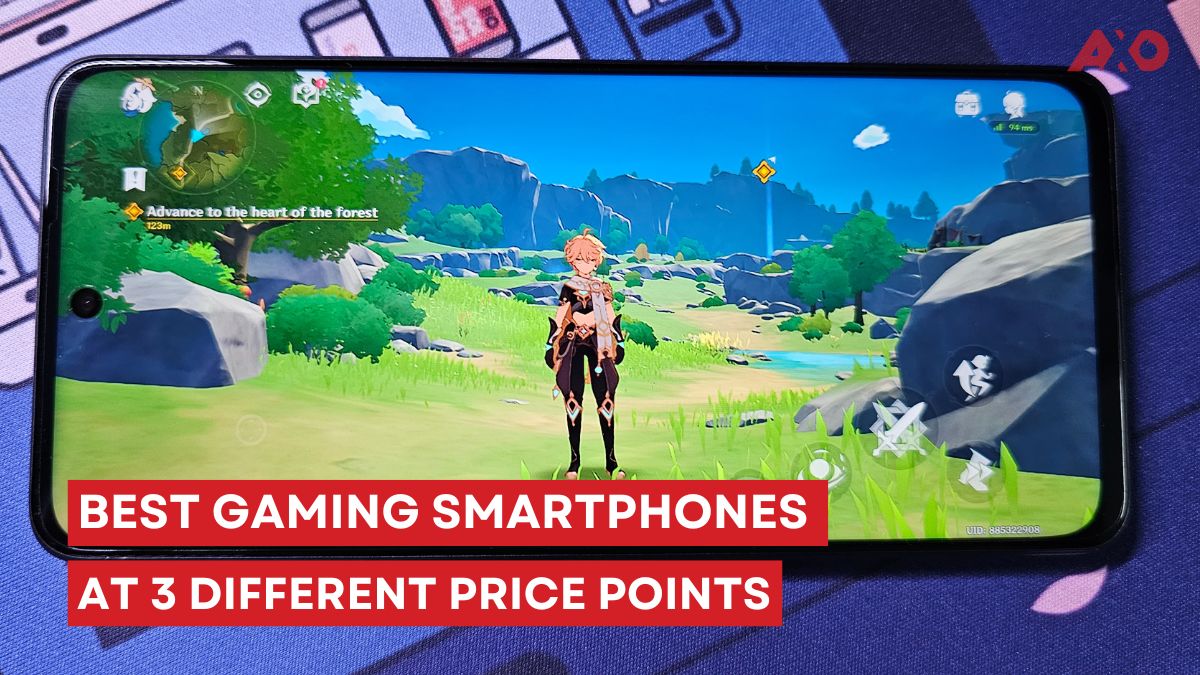When we first saw the PRISM+ X340 Pro 165Hz ultrawide curved UWQHD monitor, we almost couldn’t believe our eyes. It had all the bells and whistles you’d want in a desktop monitor, but what really popped the eyeballs out of our eye socket was its price. For RM1,799, you’re getting a whole bunch of features packed into this monitor, and let’s take a closer look at what those specs are, shall we?
PRISM+ X340 Pro 165Hz – Specifications
| Screen Size | 34-Inch |
| Resolution | 3440 x 1440 |
| Curavture | 1500R |
| Refresh Rate | 165Hz |
| Response Time | 1ms MPRT |
| Colour Gamut | 120% sRGB |
| Panel Technology | VA |
| Adaptive Sync | Yes |
| Warranty | 3-Years |
| Aspect Ratio | 21:9 |
| Brightness | 400 cd/m² |
| Viewing Angle | 178° (Horizontal) 178° (Vertical) |
| Contrast Ratio | 3000:1 |
| VESA Mounting | 75 x 75 (with custom spacers) |
| Audio Out | Yes |
| Connectivity | HDMI 2.0 x 2 DisplayPort 1.4 x 2 USB – No |
| Price | RM1,799 |
What’s In The Box?

- PRISM+ X340 Pro 165Hz Monitor
- Elevate X1 Stand
- Screws and Spacers
- DisplayPort Cable
- Power Cable
Design

The PRISM+ X340 Pro 165Hz is a 34-inch gaming monitor that runs on a 3440 x 1440 resolution on a VA panel. To sweeten the deal, it even has a 165Hz refresh rate on a 1500R curvature. The lower the curvature number, the more curved your screen, which results in a more immersive gaming/movie experience. To add on to that immersiveness, the monitor has fairly thin bezels on the sides to give you even higher screen-to-body ratio. Of course, the bottom chin is slightly thicker to house some of the internal hardware, which is acceptable.
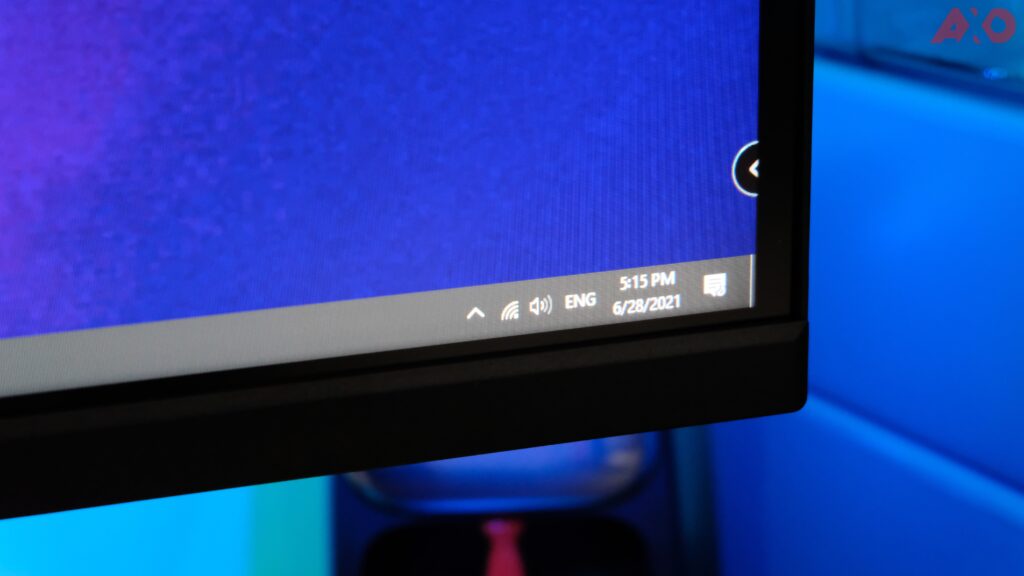

The monitor is hoisted by its Elevate X1 stand which allows for height, swivel, and tilt adjustment. There’s no screen rotation, cause that wouldn’t make sense of a monitor this curved, and this big. The X1 stand has a thick pillar, with two thin but sturdy feet to keep the monitor steady, and there’s very minimal wobble too. On the bottom half of the stand, there’s also a large cutout for you to route your cables through for better cable management, and this does wonders for a cleaner desk setup.


Behind the monitor, there are screw holes for you to install wall mount adapters (VESA 75 x 75) if you need it. Surrounding it is an oval shaped blue backlighting that gives a little bit of ambient lighting when using the monitor at night. That was what surprised me because I always thought backlighting like this was only available on monitors above the RM3,000 price range. That being said, the backlighting isn’t bright enough to be seen during the day, but at night is when it shines.


Connectivity wise, the PRISM+ X340 Pro 165Hz has two DisplayPort 1.4 inputs, a pair of HDMI 2.0 ports, the power port, and a godsend port for me, a 3.5mm audio jack. My speakers are raised quite high on the table (I’m using an IKEA Fredde), so the audio cables can’t stretch that long to the floor. With the 3.5mm audio jack on the monitor, my audio can easily be routed from the monitor instead, which is awesome. It’s also really useful if you need to quickly plugin a pair of wired headphones.
Display

The PRISM+ X340 Pro 165Hz features a 34-inch VA panel, instead of IPS panel. It has a smooth and fast 165Hz refresh rate, and it supports Adaptive Sync, making it a great monitor for both AMD and Nvidia GPUs. To keep up with games, it supports a 1ms response time, and for creatives, it covers 120% of the sRGB colour gamut, along with a HDR400 rating.
Screen quality wise, I was and still am amazed with the visuals exhibited from the monitor. When I first turned it on, my desktop wallpaper’s colours just popped like a bunch of confetti thrown into my face (in a good way). Colours are punchy and vivid with warm tones and very deep blacks, which is amazing in both games and movies. Just when I thought things couldn’t get any better, I applied the ICC profile and the white balance got improved, with colours looking even more accurate than before. With the ICC profile applied, the colour temperature is now set to 6500K with a gamma value of 2.2.

Another amazing aspect of the PRISM+ X340 Pro 165Hz monitor is its 1500R curvature. As mentioned before, a curved monitor does improve the overall immersiveness. Coming from a flat screen monitor, I can’t help but fall in love with how the display just stretches across from left to right. When I look at my wife’s flat screen monitor, I know I just can’t go back anymore. Games clearly benefitted from this, but movies in the 21:9 aspect ratio looked amazing on this monitor. Netflix has some movies in 21:9, so do browse around and enjoy.
With Adaptive Sync and its 165Hz refresh rate, the monitor didn’t present any screen tearing when gaming. I’ve paired the monitor with the Asus TUF Gaming GeForce RTX 3080 OC, and are they a match made in heaven. Motion clarity is superbly smooth, and I’m loving just hovering my mouse on screen for no reason.
Because of its large screen real estate, with it being 34-inch and all, it’s a great monitor for productivity too. Using Opera GX browser, I can have WhatsApp and Messenger permanently pinned on the left side of the monitor, while the rest of the screen can be used for work. No more frantically changing tabs to keep track of things, and this one of the best benefits the PRISM+ X340 Pro 165Hz monitor has.

The screen does have a matte finish, and it’s great at avoiding glare and reflections. This is really useful to me because my work desk is right beside the floor-to-ceiling window. I can clearly see what’s on screen, and continue working without needing to squint my eyes.
The PRISM+ X340 Pro 165Hz offers a whole bunch of amazing features, but there is one slight downside to it. While I’m not really concerned with wider viewing angles, since I’m in front of it most of the time, the monitor’s VA panel does have a bit of ghosting when displaying darker elements in a games. You’d notice it only if you pay close attention to it. If you’re playing games with the screen changing so rapidly, I doubt you will, so this isn’t much of a dealbreaker.
OSD Controls

On the bottom of the monitor, you get five buttons for OSD (on-screen display) controls, including the power button. These control buttons are small, but they do provide a nice bumpy, tactile feedback.
Extra Features
These features may go unnoticed, so I’ll mention them here again to better feature them. These features are small, but were really useful for me.
- 3.5mm Audio Jack
- Blue Ambient Backlighting
- Cable Management Cutout on Elevate X1 Stand
- ICC Profiles provided by PRISM+
- Low Blue Light
- Flicker Free Technology
And yes, we did briefly test out the monitor with a PS5, and it does support ultrawide curved monitors! You’ll be able to take advantage of the HDR capabilities, as well as 120Hz refresh rate with the PS5’s settings set to Performance Mode. There are no screen stretching that I’ve noticed, so it works fine for me.
Conclusion

The PRISM+ X340 Pro 165Hz is an amazing monitor if you’re upgrading from a standard flat-screen monitor with only 60Hz refresh rate. It’s a whole new world of difference, and you don’t even have to pay (too) much for it at RM1,799. For its price, it offers great hardware, and practical features that really elevate your desktop/console gaming experience. The 34-inch ultrawide monitor with UWQHD resolution and 165Hz refresh rate works superbly in movies, games, and even when you need to be productive.

To top it all off, the PRISM+ X340 Pro 165Hz comes with a 3-year warranty for added peace of mind. Currently, the Elevate X1 stand comes as a freebie when you purchase the monitor, but that might change in the future. So please do get it while it lasts, you’ll thank me for the ergonomics you’ll be getting from the Elevate X1 stand.
To learn more about the monitor, you can check out the PRISM+ X340 Pro 165Hz here. To purchase one for yourself, head on to PRISM+’s official Lazada store here. If you’re looking for something even bigger, the company has now launched its very own first series of Android TVs in Malaysia, check them out here.