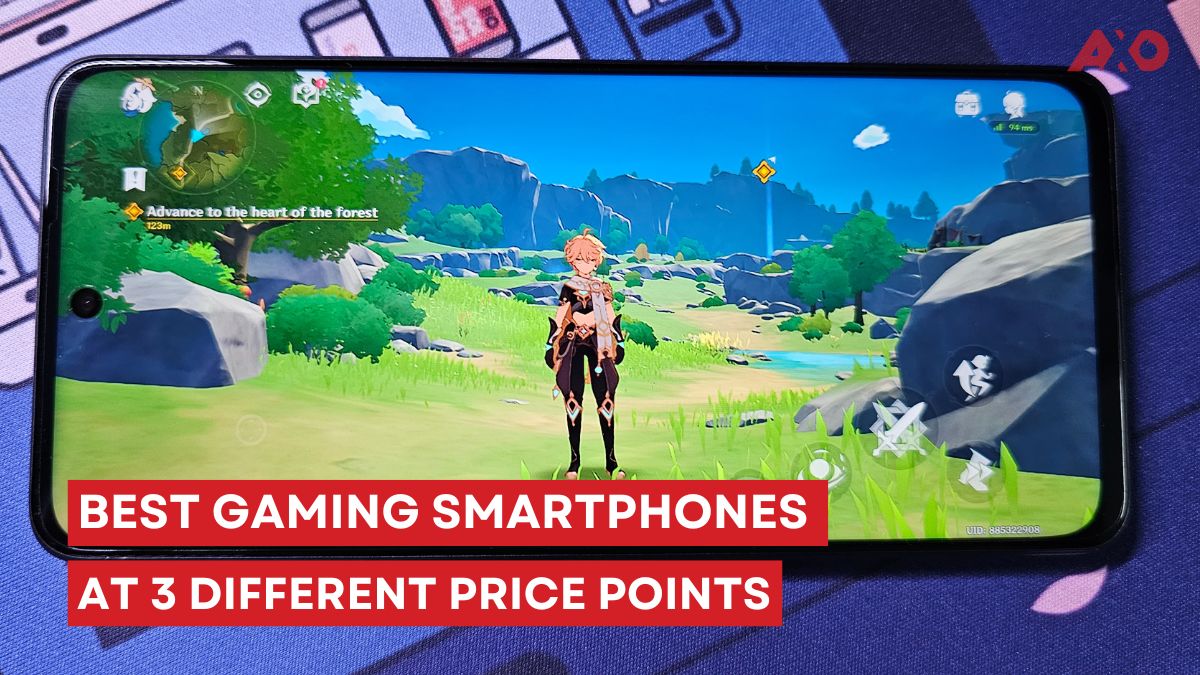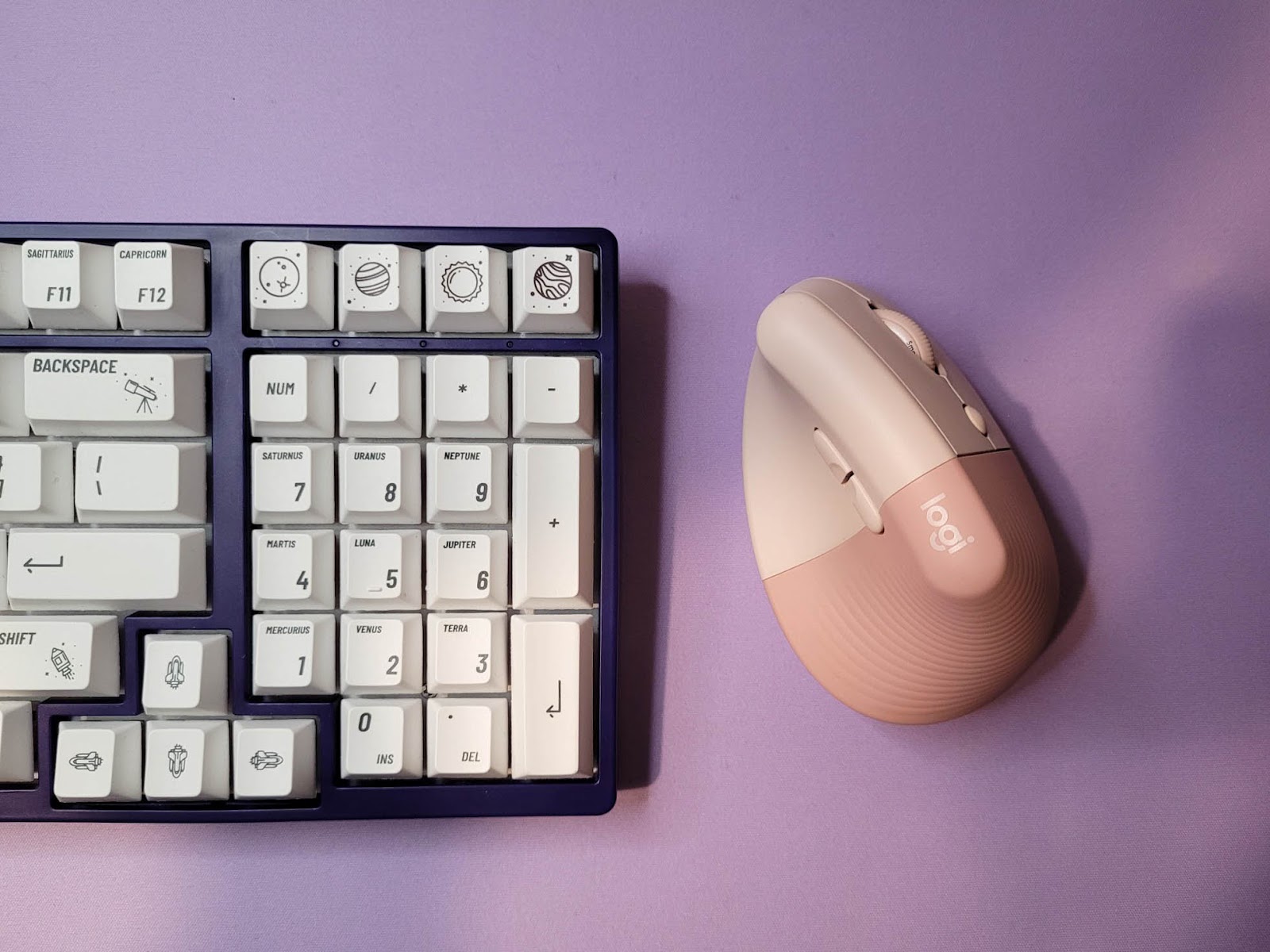The Logitech Lift Vertical Ergonomic Mouse is an all-new ergonomic mouse introduced in April, adds to the company’s line of ergonomic peripherals. We’ve heard that vertical mice are better for your hand’s well-being, but do they deliver as promised? Here is our take on the Logitech Lift.
Logitech Lift Vertical Ergonomic Mouse – Specifications
| Product Number | Rose Lift: 910-006481 Graphite Lift: 910-006479 Off-white Lift: 910-006480 |
| Dimensions | 71 x 70 x 108mm H x W x D |
| Weight | 125 g |
| Sensor Type | Logitech Advanced Optical Tracking |
| DPI Range | 400-4000 dpi (Fully adjustable with 100DPI increments)Nominal value: 1000 dpi |
| Number of Buttons | 6 (Left/Right-click, Back/Forward, Middle button, Scroll-wheel with middle click) |
| Battery type | 1x AA battery (included) |
| Battery life | Up to 24- month 1Battery life may vary based on user and computing conditions |
| Connection type support | Logi Bolt USB receiver (included)Bluetooth® Low Energy Technology |
| Wireless range | 10-m wireless range |
| Logi Options+ Software support | Optional software: Supported by Logi Options+ on macOS 10.15 or later and Windows® 10, 11 or later |
| Sustainability | Graphite plastics – 70% post-consumer recycled plastic 3Excludes plastic in receiver, battery, printed wiring assembly (PWA) and FFC cable Off-white and Rose plastics – 54% post-consumer recycled plastic 4Excludes plastic in receiver, battery, printed wiring assembly (PWA) and FFC cable Paper Packaging – FSC™-certified |
| Warranty Information | 1-Year Limited Hardware Warranty |
Design

When it comes to aesthetics, we are glad to see Logitech’s soft curve and round styling on this adorable mouse. Compared to its big brother, the MX Vertical, the Logitech Lift Vertical Ergonomic curved design blends together more seamlessly giving it an extremely modern look, while its wide base allows us to comfortably rest our hands on the mouse.
Covering the back half of the mouse is a soft rubber texture for a more secure grip – its fine lines not only complements its curved design but keeps our hands from sliding off the mouse. There is also a lefty variant available in graphite to ensure that everyone is catered to!

Featuring four customisable buttons; two of which are on the left and can be easily accessed with your thumb. One is integrated in the SmartWheel, and the last one is hidden directly below it. When plugged into a device, Logi Options+ will immediately prompt us to connect the mouse, allowing us to customise the four buttons to our liking – more will be explained below.

With more tech companies making sustainability efforts, we’re glad to see Logitech follow suit. The packaging was carefully curated to meet recyclable requirements, and the mouse was designed from post-consumer recycled plastic.
Using The Mouse

At our first attempt at using the vertical ergonomic mouse, we were blown away with how comfortable it turned out to be! The grip feels extremely natural and it allows us to position our hand in a resting position thanks to its 57-degree vertical design. We weren’t very convinced at first. Surely flipping your hand almost vertically had to be uncomfortable? But after using it for over a month, we can now confidently say that is not the case – we had noticed that we don’t grip it as tightly as we do a traditional mouse, which reduces the pressure we put on our hands.

Having always been a fan of silent mice, the first thing that caught my attention or rather didn’t catch my ears was how quiet this mouse is. In most settings, the two main keys are quiet, its clicks almost unnoticeable. Coupled with the magnetic SmartWheel feature, this mouse makes our daily scrolling and clicking a lot smoother and effortless.
Weighing in at 125g, the Logitech Lift is definitely on the heavier side, but since we don’t need to lift it when we are using it, there wasn’t any issue there. Moreover, this mouse connects seamlessly with the Logi Bolt USB receiver or Bluetooth, making its set up quick and easy. Plus, you can also connect up to three different devices and switch between them easily with just a press of a button.

Coming back to the awesomeness of the Logi Options+ Software support, we thoroughly enjoyed the time we spent customising the buttons usage and its speed because it was almost nonexistent. The software was designed with customer experience in mind, making customising the mouse, a walk in the park. All right, enough with the praises of the software.
For the setting of the Logitech Lift, we opt for the quick copy and paste for the buttons on the left side and a task overview for the middle button. We could also customise the SmartWheel button and opt to switch between pointer speed with up to 4000 DPI range. We generally like using a faster pointer speed as it’s easier to run across two screens.

Improvements
Overall, we’re quite pleased with the Logitech Lift Vertical Ergonomic mouse. But if we had to nitpick about one thing—it would probably be left/right keys. We wish they were silent too!
Conclusion

The Logitech Lift Vertical Ergonomic mouse is a great mouse for anyone who wants an easy-to-use, reliable mouse that relieves wrist pain and improves your work setup. The vertical design and curved shape of the Logitech Lift follows your natural hand position, and the Lift removes pressure from your hands with customizable buttons to improve your efficiency.
In addition, the Logitech Lift moves and operates so silently to help you keep the peace wherever you are. Priced at only RM299, it’s more affordable than their big brother, MX Vertical, but with all of the great features.