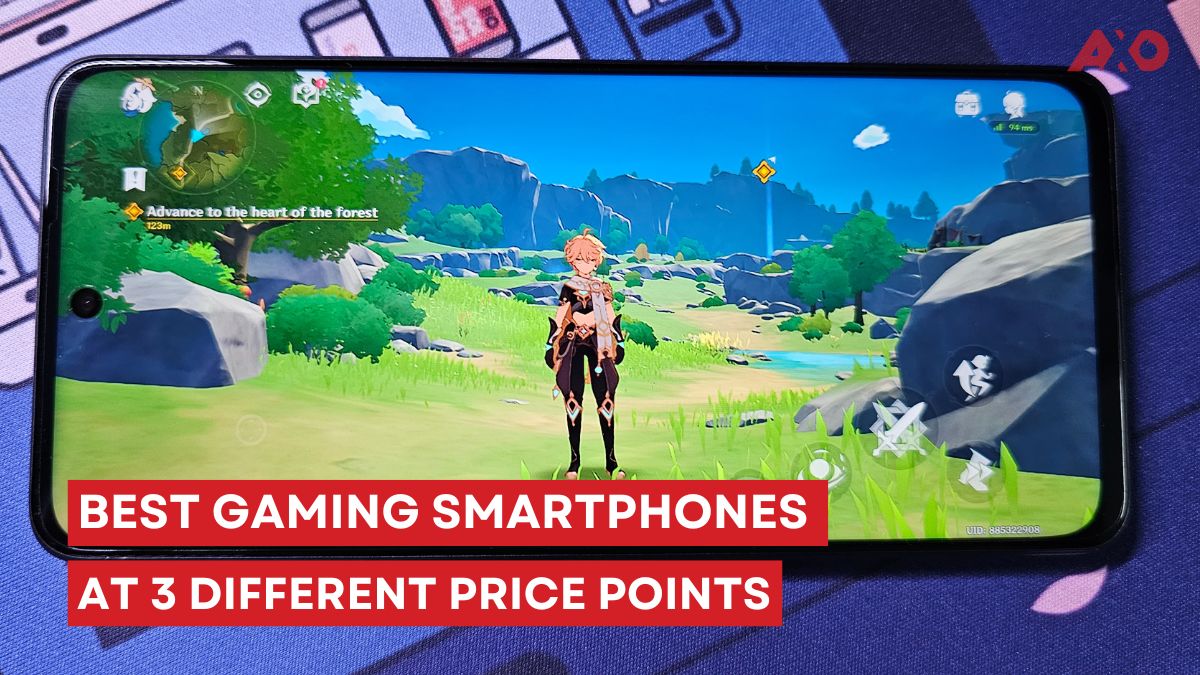With CPUs and GPUs getting more power hungry with every generation, PC builders are finding ways to beat the heat. The most efficient heat conductor is metal, commonly used in heatsinks. However, air gaps will form between the contact points of the heatsink and the IC chip, leading to poor heat transfer.
This is why PC builders will use a thermal interface material to transfer heat between the chip and the heatsink. While thermal paste has been the number one choice for a long time, thermal pads are gaining popularity in recent years. So what are the differences between the two, and which is better at cooling your PC?
Thermal Paste

| Pros | Cons |
| Efficient heat transfer at small quantities | Tends to get messy |
| Works on all types of surfaces | Needs cleaning up to replace |
| Easy to apply | Non-visible air bubbles could form |
| Affordable | Not all thermal paste are made equal |
Thermal paste has been the default choice for decades, even being bundled together with almost every heatsink in the market. It excels at thermal conductivity as it only needs a small amount, usually at the size of a pea to work. As it is technically a liquid, it can be applied on non-flat surfaces.

Application is easy as well, as thermal paste often come in syringes or tubes for you to squeeze onto the processor during installation. Some even come pre-applied to heatsinks.
You can also get good quality thermal paste that is affordable too, such as the Cooler Master CryoFuze Violet, capable of thermal conductivity of 12.6 W/m.K (standard thermal pastes often have thermal conductivity of 5-8 W/m.K).
On the flip side, thermal paste can be quite messy especially when you want to replace them. You will need to wipe off with isopropyl alcohol to thoroughly remove them. As it is a liquid, sometimes air bubbles might form due to incorrect application, affecting the thermal conductivity.
You should also beware of low grade thermal paste in the market, often sold in bulk. They lack the necessary thermal conductivity or could even conduct electricity, shorting your motherboard in the process.
Thermal Pads

| Pros | Cons |
| Easy to apply | More pricey |
| No mess | Low quality ones can stick after prolonged use |
| Can be cut into any shape | |
| Different sizes to fill different gaps |
Thermal pads are getting quite popular nowadays. It’s use can be found in GPUs, SSDs, VRMs and even CPUs. While if often carries the misconception that thermal pads are inferior when it comes to cooling, many are now on-par with thermal paste. Some even have high thermal conductivity, such as the Cooler Master Thermal Pad Pro which has a thermal conductivity of up to 15.3 W/m.K.

Thermal pads are also easier to apply, as they act as an adhesive instead of a viscous liquid. Cleaning is easy too as you just need to peel off, leaving no residue. They tend to come in sheets, so you can cut into any shape you need.

For GPUs and VRMs, thermal pads are a great option, as they come in different thicknesses to fill in different sized gaps between the chip and heatsink.
However, this added convenient comes at a cost. They are usually more expensive than thermal paste, and low quality ones tend to stick after prolonged use.
Closing Thoughts
While thermal paste and thermal pads have different pros and cons, but when it comes to cooling, both are quite similar. However, if cost is a major concern, then I would suggest using thermal paste. For those who want to cool other components beyond their CPUs, such as SSDs, VRMs and GPUs, then thermal pads are the go-to choice.