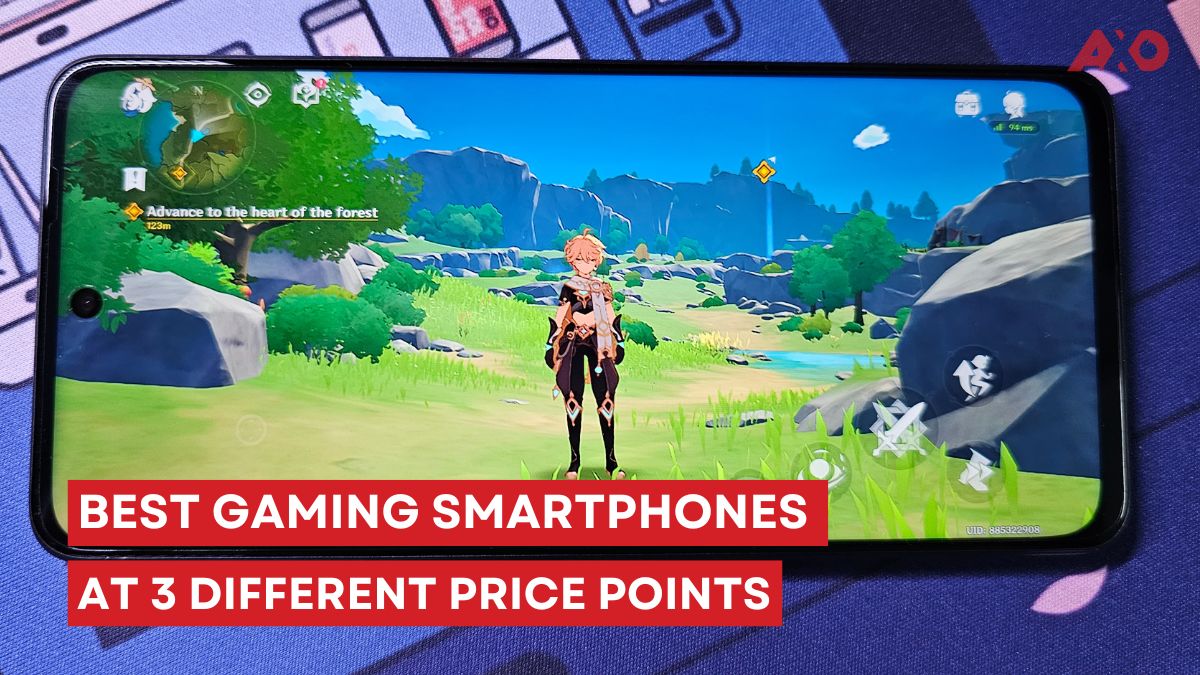The Mosonth 2K Webcam is one of the most budget-friendly webcam we’ve seen that can support capturing 2K resolution. Seeing how everyone is working from home (WFH), most users would prefer to upgrade their equipment at home to better accomodate in-home Zoom or Google Meet video conferences. Some are also looking to start livestreaming content – gaming, chatting, tips and guides – and what better way to do it with a webcam equipped with a built-in microphone? You don’t have to splurge a lot on a new webcam too.

Mosonth 2K Webcam – Specifications
- Resolution: 2560 * 1440 at 30fps
- Sensor: 2 Megapixel 1/2.9″ CMOS
- Video Format: MJPEG
- Focus Type: Fixed
- Field of View: 67 °
- Built-in Mics: Digital Microphone
- Interface: USB 2.0
- Cable Length: 4.9ft
What’s In The Box?
- Mosonth 2K Webcam
- Mini Tripod
Design And Build Quality

The Mosonth 2K Webcam features a 2MP main sensor that is able to capture 2K resolution video at 30fps. Its field of view is rated at 67-degrees, which doesn’t have any distortion on the sides that give the fish eye effect, and it has a manual focus adjustment dial on the front of the lens. It has a USB Type-A interface, with a non-detachable cable that measures 150cm. There is also a built-in microphone so you don’t have to fumble with getting a separate microphone to start video conferencing.
The Mosonth 2K Webcam features a rectangular body with rounded corners, and faux chrome lined up on the front, and on the focus adjustment dial on the front of the lens. The entire webcam has a matte finish which feels nice, but the front of the webcam is glossy, so you might want to avoid touching that part of the webcam. It is lightweight, weighing only 201 grams, which makes it easy to lift and move around. That being said, the USB cable is non-detachable so you do have a cable you need to move with you when shifting the webcam.


I wouldn’t say the Mosonth 2K Webcam is low-profile, even though it has a fairly small overall body. The webcam does have a small permanently attached base on the bottom that is foldable, which lets you mount it on any monitor. There are also soft foam pads on the inner part of the base, which protects your monitor from scratches and gives it better weight to hang on your monitor.


But because of how it mounts on to the top of your monitor, the webcam does invade a little of your screen, but not so much if your monitor has thicker bezels. This issue however, is non-existent if you’re using the mini tripod provided in the box. Just screw on the mini tripod on the bottom of the base, and you’re good to go. It also follows universal standards, so you can use most tripods with a 1/4 screwhole out there. Also, the feet of the mini tripod can further be extended to increase about 75% more height. Ergonomics wise, the Mosonth 2K Webcam does allow for tilting up and down, but not left and right turns.
Setup

The Mosonth 2K Webcam is a plug-and-play webcam, so there is no need to install any additional software. Just plug the USB cable into your PC, and you’re good to go once Windows automatically installs the necessary driver found on the web. Remember, focusing has to be done manually, so just fire up the webcam with Windows’ “Camera” app, and you can adjust it by turning the chromatic ring on the front of the lens until you’re in full focus.

There are no LED indicators on the Mosonth 2K Webcam to notify you if the webcam is in use. For privacy concerns, it’s best if you angle the webcam upwards, or plug out the USB cable when it’s not in use. Despite seeing two holes on the front of the webcam, there is actually only one microphone inside the webcam.

It is worth noting that on Mosonth’s product page, the camera is stated to have a 2MP sensor. However, in the “Camera” app, Microsoft detects 3.7MP on 2K resolution, and 2.1MP on FHD resolution.
Image Quality
Where image and video quality is concerned, the Mosonth 2K Webcam does a great job at capturing both photo and video. Colours are fairly accurate, there is no aggressive oversaturation as seen on other cheaper webcams, but I did find an issue with white balance. Sometimes, the image can get a little overexposed if there is too much light in the room. The webcam also has a little depth to it, so that your background can appear to be blurry (bokeh effect).
When there is a lack of light, the image quality does drop a little as there are some noticeable amount of noise. It’s not bad or anything, but you should never do a video call in the dark, right? So when it gets cloudy, or if you’re in a room with the curtains closed, turn on the lights, and you’ll be fine.
I’ve been using the Mosonth 2K Webcam for video calls, online meetings, and even livestreaming, and it’s held up really great over the past couple of weeks’ testing. In terms of focus, it is fixed, and though it is adjustable, you just have to keep still in the same spot all the time to look your clearest.
Sound Quality
The Mosonth 2K Webcam’s single microphone setup is more than capable of picking up your voice clearly so that everyone else in the call, or on the receiving end, can hear you. It’s adequate enough for video calls and online meetings, but if you were to livestream, it’s better if you had a separate, more capable condenser microphone for use.
Conclusion

Seeing how most of us are adopting the WFH trend, having a dependable webcam is essential to a concise and clear online meeting. The Mosonth 2K Webcam fits all the basic necessities and requirements of a decent webcam. For its price, you’d get good video performance with its 2MP 2K resolution sensor, a decent microphone piece, and the versatility of top-monitor mount, or mounting on a mini tripod (which is also included).
Plug-and-play just makes it even easier to use, no matter what age or who you are, it’s as easy as plugging in a cable. I see myself using the Mosonth 2K Webcam in the long run, and if you are in the market for a webcam, I’d say this is one webcam that should be definitely be in your KIV list.