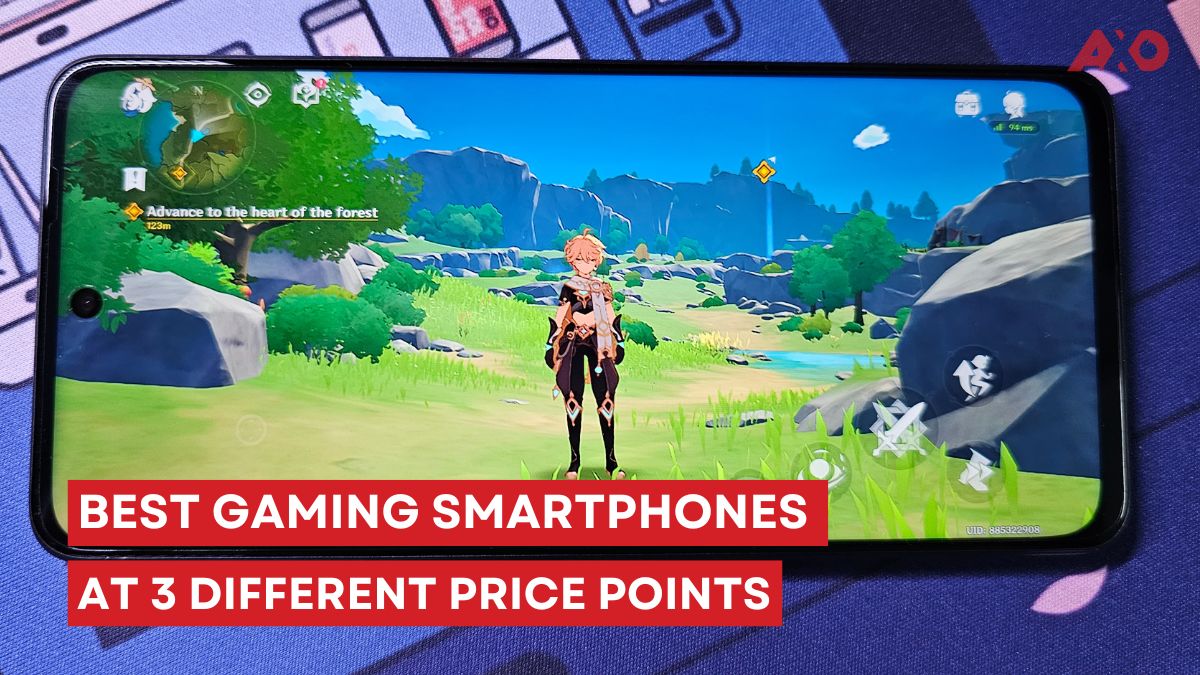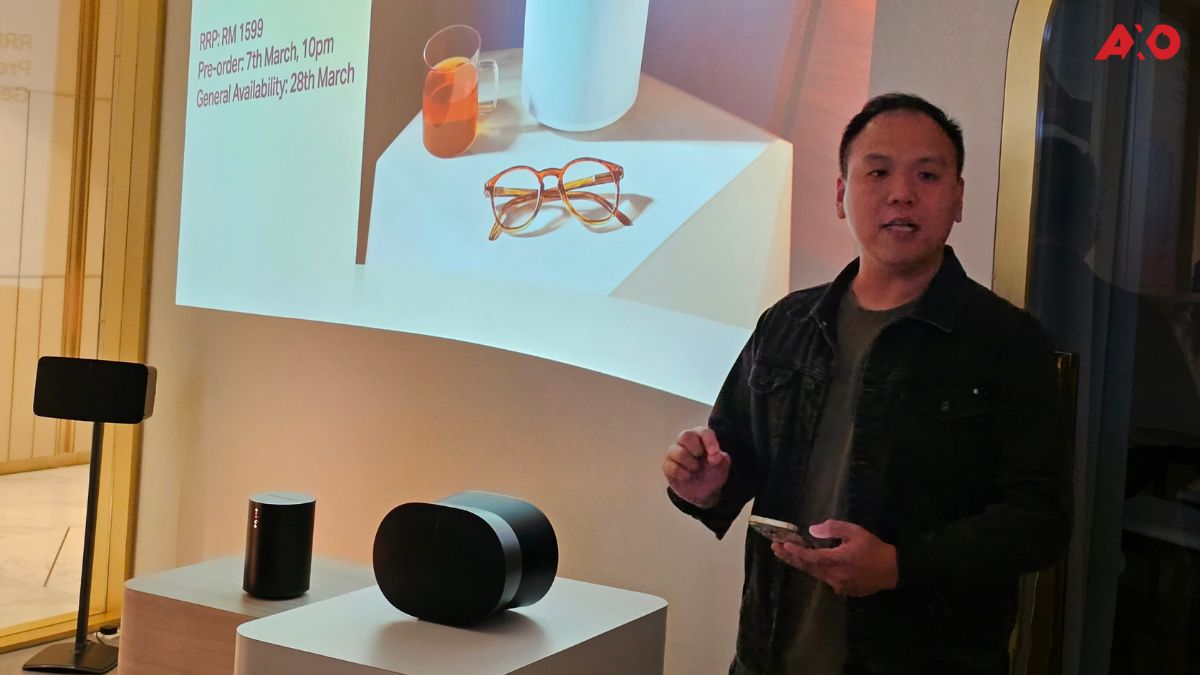Sonos smart speakers do have voice assistants like Google Assistant and Amazon Alexa built right in. But if you’re like me, who has a Sonos Beam and Sonos One in a country where both these services aren’t readily available, you can still use these voice assistants, but you’ll need a quick workaround.
Sonos Configuration – Google Assistant
First, you’ll need to go into your Sonos account and change your country to the “United States”. Then, download the “Google Assistant” app on your phone. If you’re an Android user, you most probably already have this app lying in your phone somewhere.
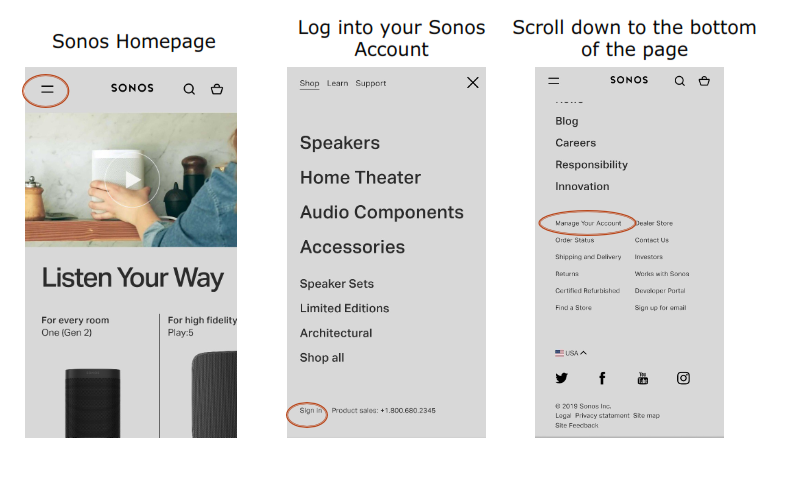
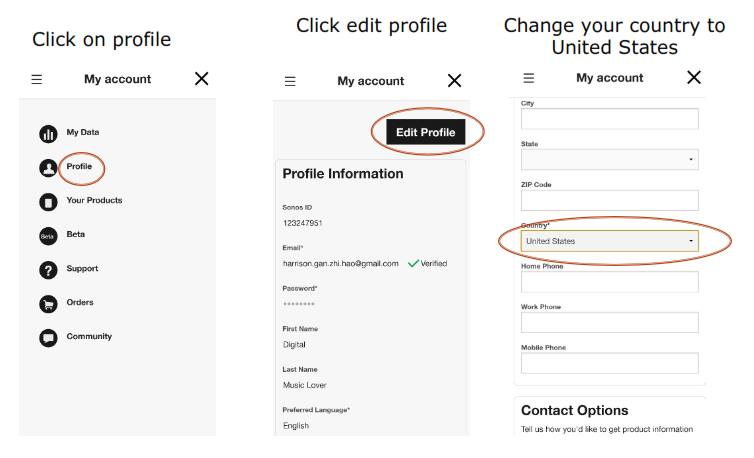
Next, you just need head on back into the Sonos app, go to the “Language Settings” and add “English (United States) to your languages. Then, tap on “More” and select “Voice Services”. From there, just tap on Google Assistant, and start pairing them by logging into your Google account and authorizing the connection.

You can also set which speaker in which room will have the Google Assistant listening.
Sonos Configuration – Amazon Alexa

As for Amazon Alexa, before you start, you will need four things:
- US Sonos Account
- US iTunes Account
- US Amazon Account
- Amazon Alexa App
First, head on to sonos.com and on the top right corner of the webpage, click on “Sign In”. Register for an account and in your US address, create a pseudo address by using this link here.
Next, log out of your current App Store ID on your phone. Open the App Store and find a free app to download, you need to make sure you’re in the United States store. When asked to sign in with an Apple ID, choose “Create New Apple ID”. Be sure to use a new email, and select the US for your address and use the US address you used earlier for your Sonos account. When asked for payment information, choose “None”. Then, you’ll need to verify your Apple ID by email, this step has to be done before you can start using it. Once you’re done setting up a US iTunes account, download the Amazon Alexa app from the US iTunes store.
Lastly, you’ll need a US Amazon account. To do this, simply head to amazon.com and register for a new account. Go to “Your Addresses” under “Accounts and Lists” and input the US address you used earlier. Next, log into your Amazon Alexa app with your US Amazon account.

Now that you have all three accounts ready, go to the Sonos App. In the Settings page, choose “Services and Voice”, click on Add a Service, and select Amazon Alexa. Once you’ve redirected to the Amazon Alexa app, choose to enable to use to sign in your Sonos account to enable the Sonos skill.
Once you’ve activated the Sonos skill, the Alexa app will prompt you to Discover Devices. Alexa needs to go through this discovery process so it knows what names you’ve given to your Sonos products. You can also tell Alexa to Discover Devices by saying “Alexa, discover my devices.”
After Alexa is setup, try some commands to play music on Sonos to know the connection is successful and working properly. You can also set up some Alexa groups for a more seamless experience.
Conclusion
The Google Assistant is a little easier than setting up Amazon Alexa, and I hope this how-to has been helpful with your recent Sonos speaker purchase. Happy listening!
Learn more about Sonos smart speakers on their official website here.