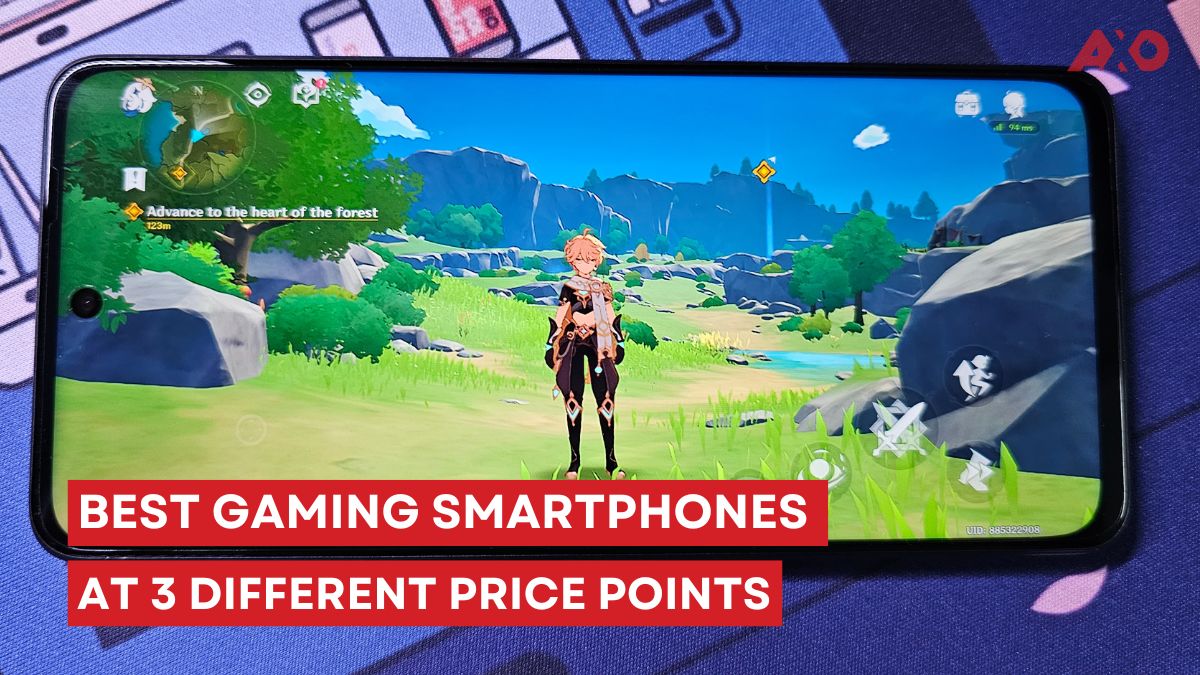The ASUS Zenbook 14 powered by the latest 12th Gen Intel is finally here in the Malaysian market. The Zenbook has always been the highlight for Asus laptop over the years for it’s reliability and elegant design that makes it stand out from the rest.
ASUS Zenbook 14 – Specifications
| Specs | ASUS Zenbook 14 OLED UX3402Z |
| CPU | Intel® CoreTM i7-1260P Processor 2.1 GHz (18M Cache, up to 4.7 GHz, 4P+8E cores) |
| GPU | Intel® Iris® Xe graphics |
| RAM | 8/ 16GB 4800MHz LPDDR5 onboard |
| Storage | Up to 1TB 4.0 x4 NVMe M.2 SSD |
| Display | 14” 2.8K (2880 x 1800) ) 90Hz 16:10 OLED non-touch screen, four-sided NanoEdge design with 90% screen-to-body ratio, up to 550-nit peak brightness, 100% DCI-P3 color gamut, DisplayHDR 500 True Black certification |
| Camera | 720p HD Camera |
| Audio | Harman Kardon-certified Dolby Atmos sound system with 2 built-in speakers Built-in array microphone with Cortana and Alexa voice-recognition support |
| Battery | 75Whr lithium-polymer battery 65W Type-C power adapter (Output: 20 V DC, 100 W, Input: 100-240 V AC, 50/60 Hz universal) |
| Connectivity | Dual-band WiFi 6E (802.11ax) + Bluetooth® 5.2 |
| Ports | 2 x ThunderboltTM 4 USB-C®- DisplayPort Alt Mode + USB-PD full range (5~20V) 1 x USB 3.2 Gen 2 Type-A (10Gbps) 1 x standard HDMI® 2.0b 1 x MicroSD Reader 1 x Audio combo jack |
| Price | RM 5,599 (Ponder Blue) i7-1260P / 16GB / 512GB / 2.8K OLED / Intel Evo RM 4,399 (Ponder Blue / Aqua Celadon) i5-1240P / 16G / 512GB / 2.8K OLED / Intel Evo |
What’s In The Box

- ASUS Zenbook 14 OLED
- Charging Brick
- Laptop Sleeve
- LAN Cable connector
- Manuals
Design




The all new ASUS Zenbook 14 did not fail to impress me with it’s newly designed outlook. The chassis is made of aluminum alloy that is matte in texture to reduce fingerprints. The lid features a new ASUS Zenbook anniversary monogram which was inspired by the Japanese art of Kintsugi.
Two colourways are made available for the market, which are the Ponder Blue and Aqua Celadon. The unit we got was the Ponder Blue which features an anti-fingerprint coating so you do not have to worry about smudges by holding it.

Opening the chassis, the display and the keyboard is linked by the 180° ErgoLift Hinge where you are able to lay the display flat for on-screen content sharing during small group discussions or meeting.
The ASUS Zenbook 14 OLED weighs only 1.39kg with a thickness of less than 16.9mm with closed lid. It is considerably lightweight for a laptop that houses an OLED screen.
The chassis also acts as a lift for the keyboard which allows you to type more comfortably at an angled keyboard rather than a fully flat keyboard. The keyboard layout is comfortably fitted to the size of the laptop with a slightly more compact media/Fn key allowing you to switch between function keys and preset hotkeys just by pressing the Fn key.

The power button is snugged on the top row, which the button also acts as a fingerprint scanner. This is pretty convenient rather than some laptops that place the fingerprint scanner at the touch pad or at the side of the laptop which requires you to scan your finger after pressing the on button.

The Zenbook 14 OLED comes with their signature Numberpad 2.0 which you are able to swap between the keypad and touch pad with just a touch on the top right icon on the pad itself. You can swipe on the left icon on the touchpad to activate the calculator app instead of needing to search for it in the start menu.
Display

The ASUS Zenbook 14 comes with an OLED screen which is 14-inch in size, 2.8K resolution and supports up to 90Hz fps, 16:10, OLED HDR held by a 4 sided NanoEdge design providing a 90% screen-to-body ratio, wasting no space and providing the largest display area it could hold.
ASUS’s OLED screen is no stranger us as most of their recent laptop models do feature a OLED screen for immersive visual experience and better color display. A 14 inch screen might be small to some people but I would say it is a perfect size for mobility. Comparing it to 13 inch screen which is way to small especially when you share screen during a discussion. The OLED display is said to release 70% less harmful blue light to the eyes compared to normal LCD screens.
Some may worry about OLED display burn in which usually only occurs when the visual is not changed for a long period of time. ASUS OLED comes with an exclusive OLED care where if you leave the laptop idle for over a long period of time, a screensaver pops up to make sure the pixels are shifting to prevent the burn-in.
Performance
The ASUS Zenbook 14 OLED is powered by the latest 12th Gen Intel Core i7 P-Series processor and comes with 16GB RAM memory and 1TB PCIe NVMe SSD. With the Intel EVO backing up the hardware, it enhances your mobility experiences with instant wake and start up along with prolonged battery life for your device. The all new 12th Gen Intel core is able to support heavy performance software and be more responsive to workloads running in the system like graphic design and video editing softwares.
The Zenbook 14 OLED also equips with all the IO ports you need with a USB 3.2 Gen 2 Type-A port on the left of the keyboard and 2 Thunderbolt 4, HDMI 2.0, combo audio jack and a micro SD card reader on the right of the keyboard. Both the Thunderbolt 4 ports supports power delivery which mean that both can be use for charging up the device as well as connecting storage devices or docking stations for extended use.
With the pandemic easing, many companies or clients realize that online meetings are much efficient at these times. Even for students, many classes or discussions are brough online. Therefore, having a good webcam is quite essential for laptops nowadays. The ASUS Zenbook 14 OLED tucked the webcam at the middle of the top bezel. I love that they continue to place the webcam at such placement instead of moving it to the bottom bezel or for some laptops to be hidden under the keyboard keys. Aside from this, ASUS introduces a new Webcam Effect feature via the MyASUS software where you can optimize your lighting, blur the background, eye tracking and motion tracking to keep your video call at best position and quality.
Last but not least, I am pretty sure most of you are concern about the battery life of the laptop before investing into it. Who would bring around a charging brick to work or study nowadays right?
The Zenbook 14 OLED packed in a 75Whr lithium-polymer battery that allows you to go about your day doing daily tasks before you need to charge again. While if you need to run heavy tasks on the laptop, charging it is pretty simple with any USB C charger as the PD port supports charging from 5V to 20V chargers. You can even charge it with a power bank for emergency use.
Conclusion

The ASUS Zenbook 14 OLED is available from RM 4,399. For a laptop that is running on the latest 12th Gen Intel Chip and comes with an OLED display, I would say that the price point is quite worth what you are getting into. The ASUS Zenbook 14 OLED not only accommodate the needs of those whom like to work with mobility and enjoy their entertainment with high quality visuals, the processing power and great display also accommodate the needs of a designer to render their designs and making sure their designs are accurate in color.
If you are interested to touch and feel the all new ASUS Zenbook 14 OLED, ASUS is running a roadshow right now at Mid Valley in accordance to the launch of the model in the Malaysian market. You can also visit ASUS distribution stores to check out the laptop or purchase online via Shopee and Lazada.