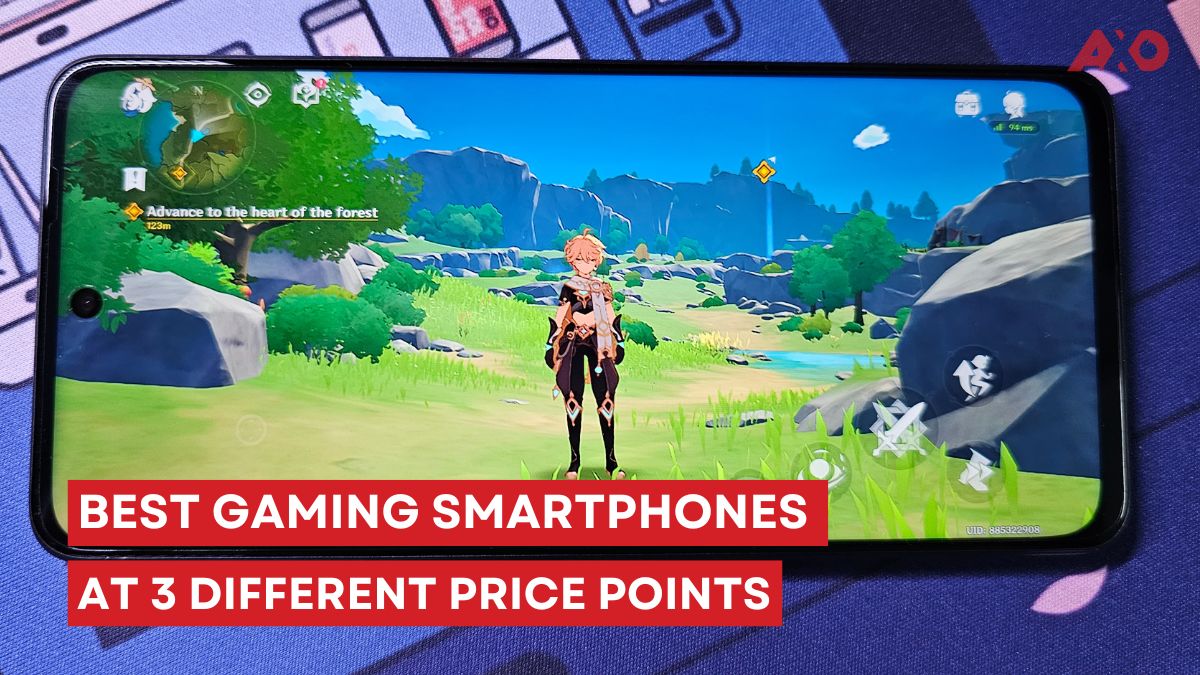The HONOR MagicBook 15 was introduced to the market a few months ago, we have been using it for a quite a while now and we think that it is a great to go laptop for those who prefer big screen and wants lightweight mobility.

HONOR MagicBook 15 – Specifications
| Model | HONOR MagicBook 15 |
| OS | Windows 10 Home Edition |
| Display | 15.6-inch FHD 100% sRGB (Typical) TÜV Rheinland Flicker Free Certification TÜV Rheinland Low Blue Light Certification 72% NTSC (Typical) |
| CPU | Intel® Core™ i5-1135G7 |
| GPU | Intel Iris Xe |
| RAM | 16GB DDR4 Dual-Channel RAM |
| Storage | PCIe NVME SSD 512GB |
| Battery | 42Wh (Rated capacity) Battery 65W Type-C Fast Charger |
| Connectivity | Wi-Fi 6 2X2 MIMO Dual Antenna Bluetooth 5.1 |
| Misc. | Multi-screen Collaboration Fingerprint Power Button Pop-Up Webcam Dual Heat Pipes Supersized Cooling Fan |
| Price | RM3,699 |
Design

The Honor MagicBook 15 has a light and thin aluminum casing that is smooth to the touch. The Space Grey casing is highlighted with thin Azure Blue lines and an etched blue HONOR logo right on top of the casing. At times, the space grey looks like a greyish shade of purple instead of grey which is quite elegant. Despite its size, it weight only 1.56kg, which is fairlyt light to carry around.
Opening the top lid we have a 15.6″ IPS display that supports up to 60Hz refresh rate and 75% (no numpad) keyboard on the bottom half. I wouldn’t say that the bezels are really thin as some of its competitors still manage to pop in the webcam on the top bezel.
User Experience

Given the HONOR MagicBook 15’s size, I did expect the webcam to be placed on top of the screen, instead HONOR chose to keep the webcam hidden on the Fn row (between the F6 and F7) as a pop-up camera. As much as hiding it ensures privacy when not using, it isn’t a camera angle where most people would prefer especially when most of us are having classes or meeting through online video during this pandemic season.
The Fn row keys and the arrow keys are squashed together which sort of tips off the balance of having a larger sized laptop. Instead of having spaces around the keyboard, they could have kept the Fn rows and arrow keys to have the usual 75% keyboard size. The keycaps are rather matt and rough compared to the laptop that I am currently using, but typing on the keyboard is quite comfortable for a laptop keyboard.
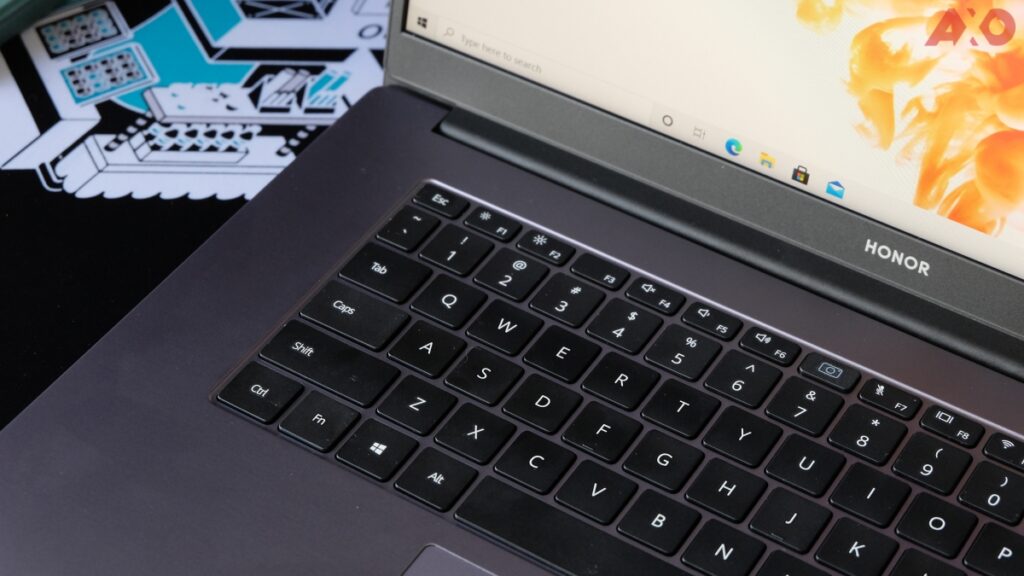
While most laptops have a backlit keyboard, the HONOR MagicBook 15 keyboard is not backlit, but it has light indicators on the Fn and Caps keys to indicate whether it is on or off.
Sitting below the keyboard is a trackpad that is fairly wide and it is comfortable to navigate around. On the right of the keyboard would be the power on button which is embedded with a fingerprint scanner for better security and privacy.
Display

As mentioned earlier, the HONOR MagicBook 15 comes with a 15.6′ IPS display. It is a great display for those who love to watch movies or Netflix on their laptop. As it has a TÜV Rheinland Certified display, it does feel like the default screen setting has a warmer tone. However, this benefits someone like me who likes to watch movies in the dark, or work in a slightly dimmer light setting (I know it’s not good for my eyes).
Even after hours of working on the laptop, my eyes did not feel tired at all. The display itself has a matte finish and it’s great at avoiding reflections and unwanted glare even when viewing from the side. However, do note that the refresh rate is capped at 60Hz refresh rate.
Performance

The new HONOR MagicBook 15 is now refreshed with an 11th Gen Intel processor and comes with an Iris Xe onboard graphics. Also packed in is a 16GB DDR4 RAM and 512GB ROM for storage.
Running graphic design software or video editing software on the MagicBook 15 is not a problem at all. For casual gamers, it would not be a problem gaming on it at all. Games like Dota or Genshin Impact, but if you’re looking to play AAA game titles, you might need to sacrifice graphics a little for better performance.


As for the connecting ports, the HONOR MagicBook 15 has all you need for daily use. A USB Type-A 3.2 and 3.5mm audio jack on the right side. On the left, we have a PD USB C port, USB 2.0 and a HDMI port for screen extension.
Audio

The speakers on the Honor MagicBook 15 are placed on the bottom of casing, and it creates a surround sound effect by bouncing the audio off the surface it’s on. The audio sounds kind of flat, it can get loud but that’s about it. The highs are bright, but the mids sound muffled, and the lows are barely there. It’s not amazing, but it gets the job done. Pretty ideal for work when it comes to online conference calls and meetings though.
Battery Life
The HONOR MagicBook 15 supports fast 65W USB C charging, so technically it works with any 65W charger. In the box, there is a 65W charger provided, weighing at 200g and is able to charge the device up to 53% in just 30 minutes. This is the feature I love the most with most of the new laptops introduced to the market. We no longer have to bring around a heavy power brick for emergency charging when we’re on-the-go.
With the 42Wh battery packed in, you practically would only need to charge it after your daily work hours. No matter watching a show or just to browse the web, a fully charged battery could last up to 7 continuous working hours.
Conclusion
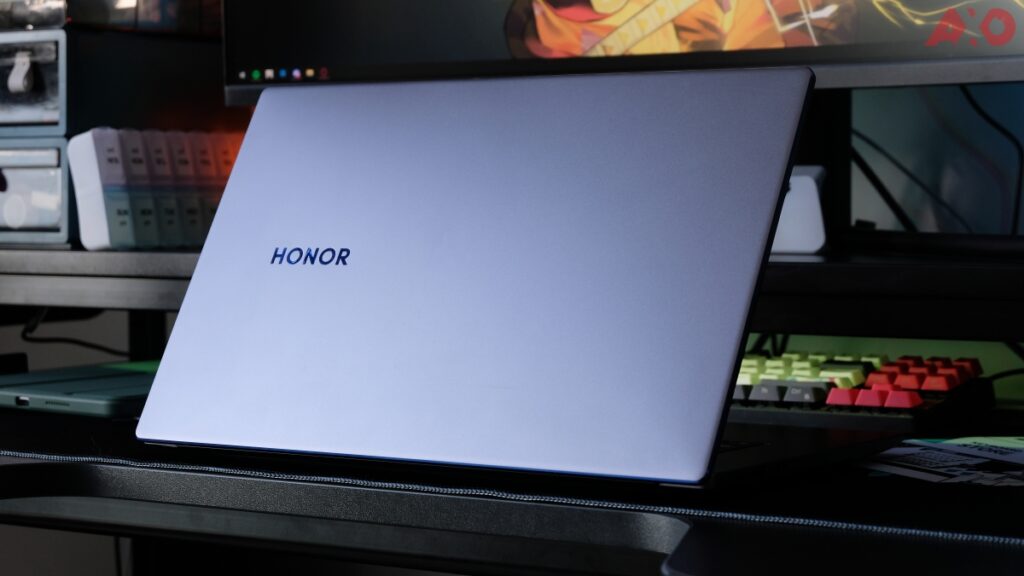
Well is it worth the buy? The HONOR Magicbook 15 is priced at RM 3,699 which is quite worth the grab considering that you get a 11th Gen i5 intel processor with Iris Xe graphics to handle the graphics workload. It is a very good option for those who are looking for a productivity-focused laptop.
With the big 15.6-inch screen, you get to see more without needing to extend to a external monitor. However, if you are looking for a laptop for heavy gaming, this won’t be a suitable laptop for you.