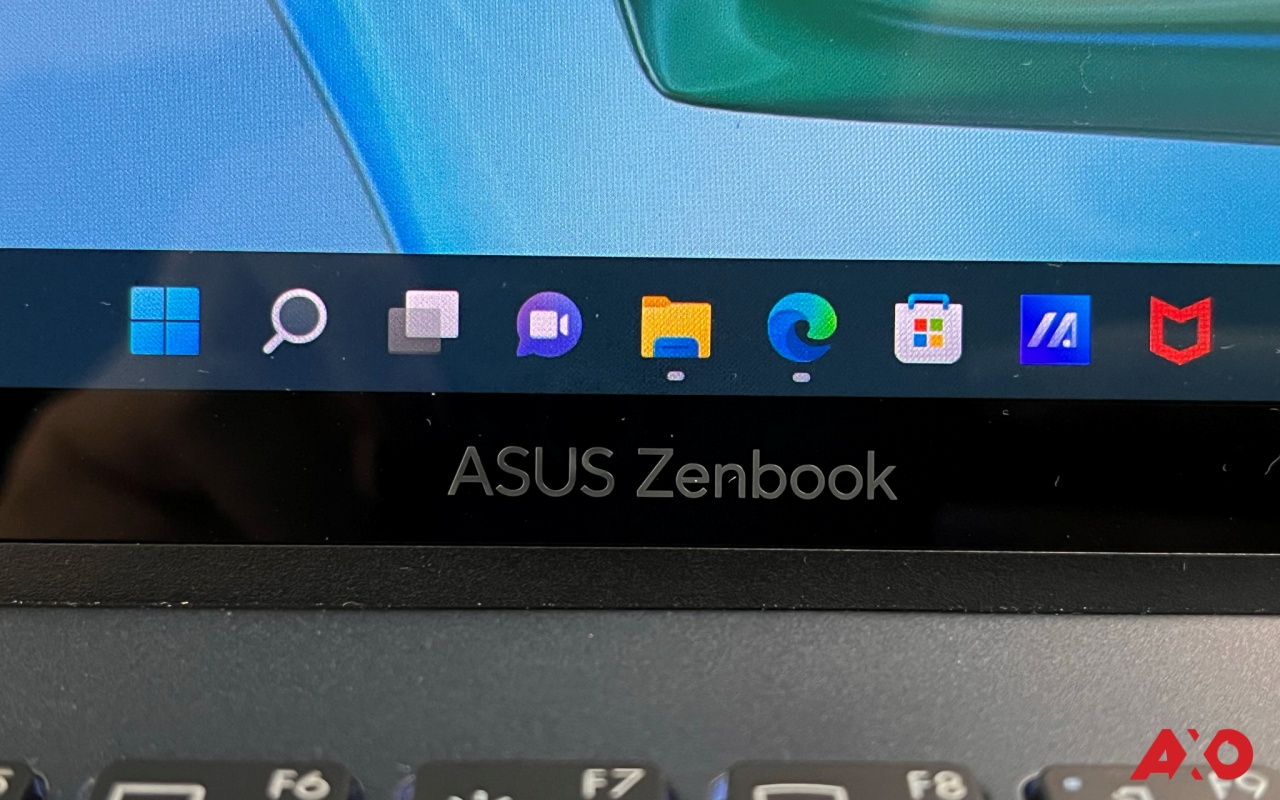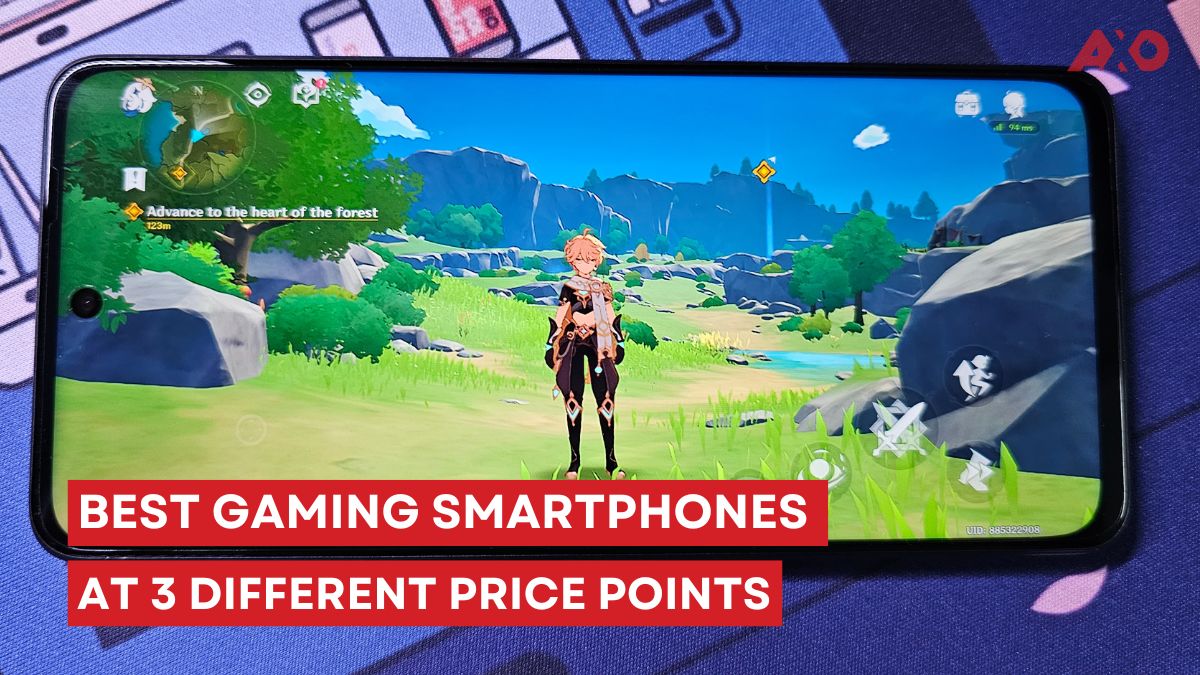The Zenbook S 13 OLED has been added to the ASUS Zenbook product line recently. This laptop fits the dream of having quality visuals and performance while staying thin and and light to carry around.
Through the review period I had with this laptop, I often have to check if I did have it in my bagpack as it was small and light that I forget if I have it in the bag.
Zenbook S 13 OLED Specifications
| Specs | Zenbook S 13 OLED (UM5302, AMD Ryzen 6000 series) |
| CPU | AMD Ryzen™ 7 6800U Mobile Processor (8-core/16-thread, 16MB cache, up to 4.7 GHz max boost) |
| GPU | AMD Radeon™ Graphics |
| RAM | 16GB LPDDR5 on board, Total system memory upgradeable to:16GB |
| Storage | 1TB M.2 NVMe™ PCIe® 4.0 Performance SSD |
| Display | 13.3-inch, 2.8K (2880 x 1800) OLED 16:10 aspect ratio 0.2ms response time 550nits HDR peak brightness 100% DCI-P3 color gamut, 1,000,000:1 VESA CERTIFIED Display HDR True Black 500 1.07 billion colors, PANTONE Validated, Glossy display 70% less harmful blue light, SGS Eye Care Display Touch screen, With stylus support Screen-to-body ratio: 89 % |
| Camera | 720p HD Camera |
| Audio | Smart Amp Technology Built-in speaker Built-in microphone harman/kardon (Premium) with Cortana and Alexa voice-recognition support |
| Battery | 67WHrs, 4S1P, 4-cell Li-ion TYPE-C, 65W AC Adapter, Output: 20V DC, 3.25A, 65W, Input: 100-240V AC 50/60GHz universal |
| Connectivity | Wi-Fi 6E(802.11ax) (Dual band) 2*2 + Bluetooth 5 |
| Ports | 3x USB 3.2 Gen 2 Type-C support display / power delivery 1x 3.5mm Combo Audio Jack |
Design

The Zenbook S 13 OLED we have comes in an elegant ponder blue color. It is super-thin with a thickness of 14.9mm when the lid is closed. Being just 1KG light, you can easily pop into your bag without worrying the weight is too much to carry around. Considering it has an OLED display, the weight is considered light.
Like the previous Zenbook, it has the ASUS logo etched on the top chassis. The magnesium-aluminum alloy chassis feels comfortable to touch and grip without worrying that you have to wipe of fingerprints on it.
Display
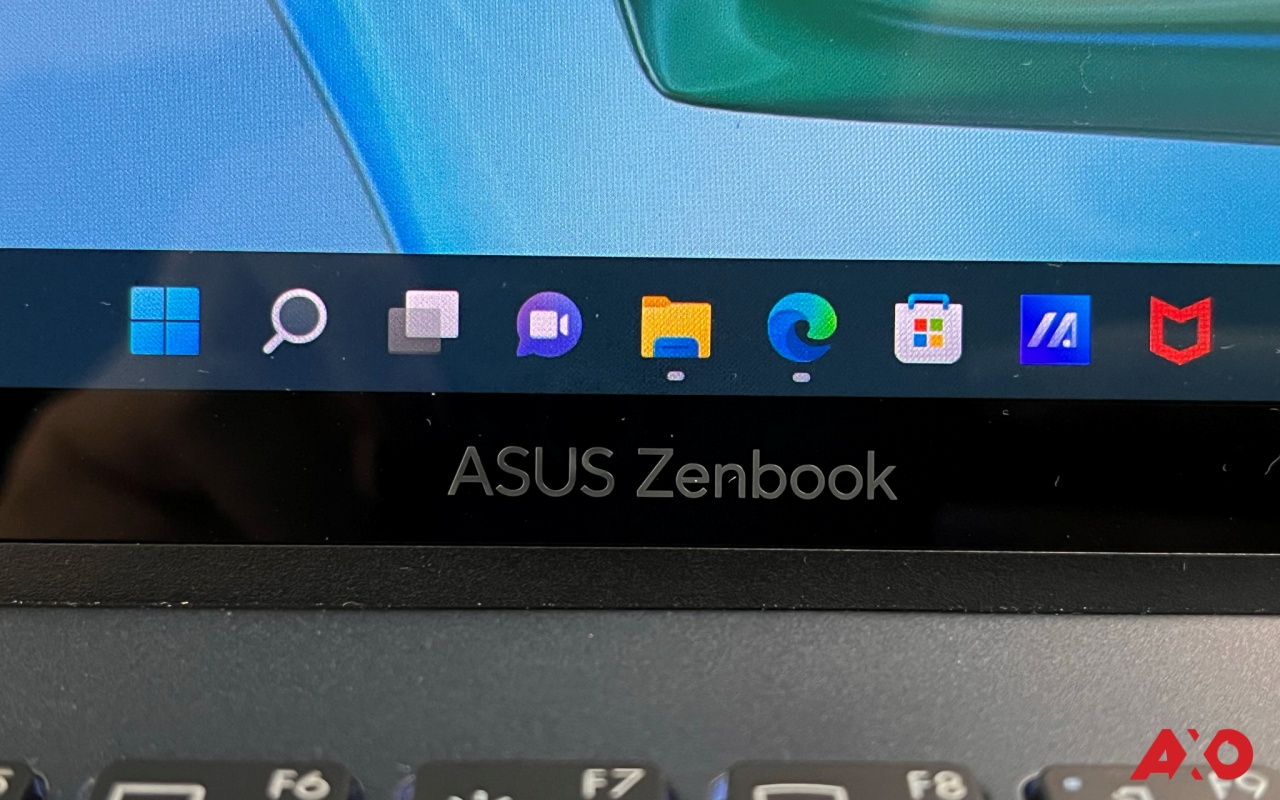
Opening the chassis, you will be welcomed by a 16:10 13.3″ OLED NanoEdge touchscreen. The NanoEdge technology makes the most out of the space to give you the most display it could contain in the small space it has. It is a surprise that ASUS is able to give us such a great display with 16:10 ratio at such an small size.
To those whom are not familiar with ASUS OLED display and still wonder what is the difference with normal LCD displays, this display is much brighter, sharper and most importantly color accurate is so close to real life colors that gives you an immersive experience. Having an OLED display is crucial for those working for in the creative line and those whom simply want to enjoy the best out of their display.
Apart from that, the display also supports touch screen for faster navigation with just a touch. The display also supports the ASUS Pen 2.0 which makes things easier for those whom need to draw or take notes digitally.
Performance

The ASUS Zenbook S 13 is packed with AMD Ryzen™ 7 6800U Mobile Processor and
AMD Radeon™ Graphics with up to 16GB of RAM making sure you can work or enjoy entertainment on the laptop with mobility. The SSD ensures your programs loads up almost instantly.
Being small and mobile, it would defeats the purpose if the battery life can’t keep up. This laptop is well packed with 67Wh long battery life that could last a whole working day without having to charge. If you are a heavy user and need it to be charged up quickly, the USB C easy charge is here to save the day. Plus in a power bank with the PD charging cable or to any standard USB charger, you are able to charge it up again. The fast charge technology enables you to charge up to 60% battery life within 49 mins but this also depends if your charging port and cable supports fast charge.

This laptop retains an audio jack port and has 3 USB 3.2 Gen 2 Type-C port which supports display and power delivery. This means that you are able to charge up the laptop using whichever port it has. However, with the usual USB A port missing, it is quite an inconvenience as most peripherals still use a USB A dongle. I would trade the audio jack for a USB A port as most of us carry around a TWS earbuds that could connect wirelessly now. Most of us would still prefer to plug in a mouse to use instead of relying on the mousepad.

Speaking about the mousepad, the Zenbook S 13 OLED comes with ASUS’s NumberPad which makes up for not having a full layout keyboard. It has been there for a few generations yet I still find it smart and convenient for those whom always work with numbers.
For those whom work with creatives, you will always need to carry around an extra USB hub as so that you can connect it to a display, sd card memory card or any devices with USB A dongle.
Conclusion
The ASUS Zenbook S 13 OLED is priced at RM 5,999 and could be bought from their authorized online and offline stores. Overall, this laptop fits those whom seeks for great display and mobility. With this size and weight, it is easy to carry around even if you don’t carry around a big bag pack or bag to work. What’s greater than that, you won’t have to bring your heavy charging brick around as it’s charging flexibility enables you to charge it up even with your phone charger. Being small and light, ASUS did not reduce in terms of performance as it is packed with the AMD Ryzen Processor that is able to support multitasking seamlessly.
The screen might be a little to small for those whom want to display a few things at once on the display. Yes, you are able to link it up to another display but you would need a dongle for HDMI or a USB C to HDMI port which not everyone has those laying around at home. For those whom prefer a larger screen could seek out the Zenbook 14 OLED or Zenbook 16 X OLED instead.
Outlook