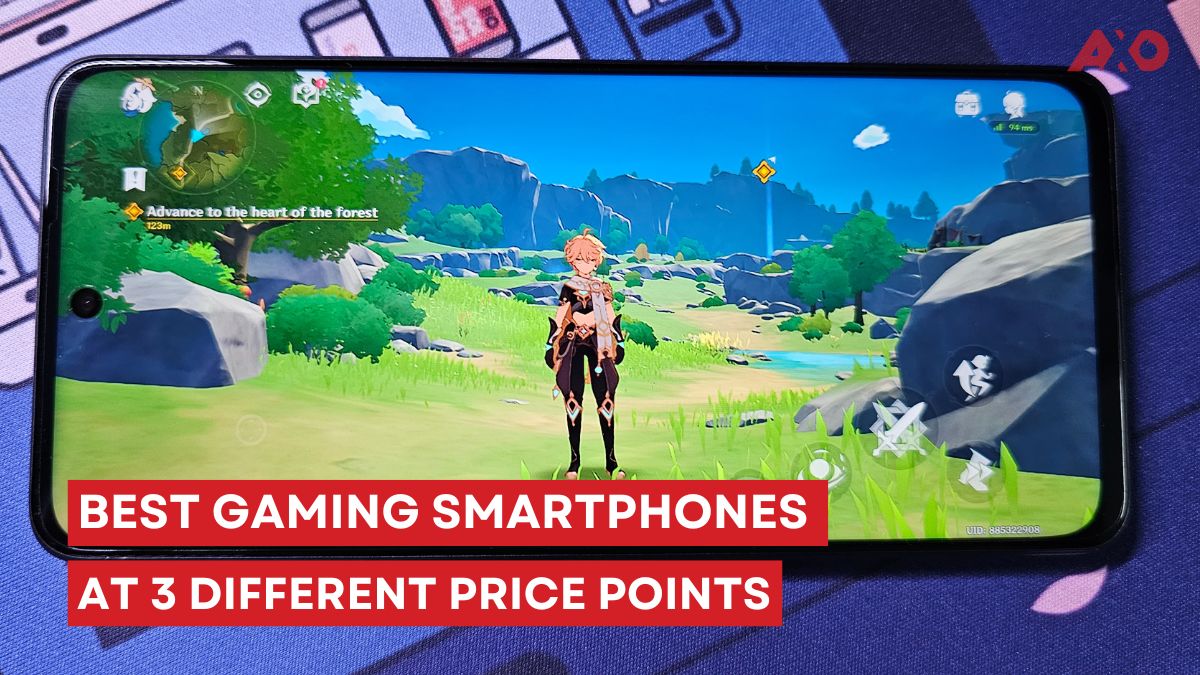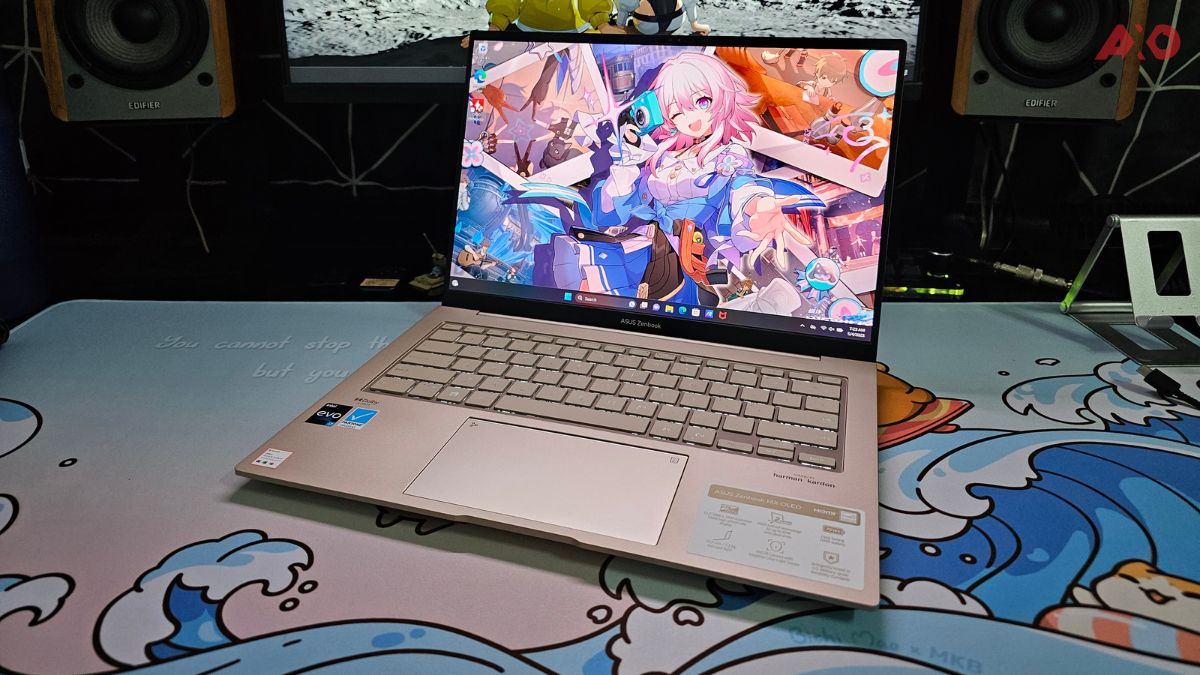Earlier this year, ASUS had launched the Zenbook 14X OLED (UX3404) in Malaysia with a starting price of RM4,999. Touted as the laptop to get for digital nomads, the laptop is available in three configurations, with Intel Core i5, i7, and i9 variants respectively.
ASUS Zenbook 14X OLED (UX3404) Specifications
| Processor | Intel Core i5-13500H Intel Core i7-13700H Intel Core i9-13900H |
| Operating System | Windows 11 Home |
| Graphics | Up to NVIDIA GeForce RTX 3050 4GB GDDR6 |
| Display | 14.5-inch, 2.8K (2880 x 1800) OLED 16:10 aspect ratio, 0.2ms response time 120Hz refresh rate 400nits, 600nits HDR peak brightness 100% DCI-P3 color gamut, VESA CERTIFIED Display HDR True Black 600 Pantone Validated |
| Memory | Up to 32GB LPDDR5 dual channel |
| Battery | 70Whr |
| Storage | 1TB NVME PCIe 4.0 SSD |
| Camera and sensors | FHD camera with IR function to support Windows Hello |
| Dimensions (H x W x D) | 32.18 x 22.56 x 1.69 cm |
| Weight | 1.56kg |
| Color | Sandstone Beige / Inkwell Gray |
| Connectivity | WiFi 6E, dual band 2×2 Bluetooth 5.3 |
| I/O Ports | 1x USB 3.2 Gen 2 Type-A 2x Thunderbolt 4 supports display / power delivery 1x HDMI 2.1 TMDS 1x 3.5mm Combo Audio Jack |
Design
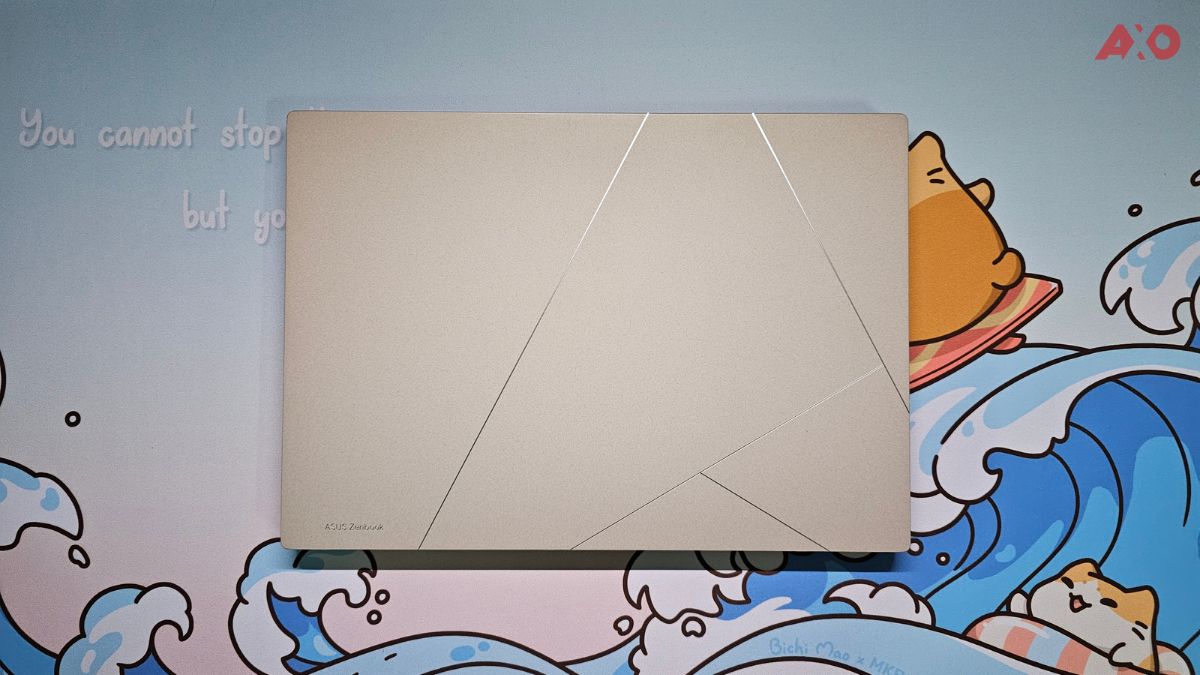
Our review sample came in the Intel Core i7-13700H variant with the Sandstone Beige colourway. The lid features a ceramic-like finish, which is achieved using plasma ceramization. It also has groove cutouts forming the company’s new arrow-shaped logo to help break the otherwise monotonous design.
The chassis is made entirely of metal, but instead of anodized aluminium, the new model uses plasma electrolytic oxidation. The chassis feels quite stiff, and deck flex is kept to a minimum.
The keyboard area comes in a two tone finish, with the keycaps matching the tone of the chassis. The keyboard has white backlights too. ASUS also managed to fit in a fairly large trackpad, which can double as a numpad.

Most of the I/O ports occupy the right side of the Zenbook 14X OLED. You get two USB-Type C Thunderbolt 4 ports that support display out and power delivery. Aside from that, there is a HDMI port, a combo audio jack, and two LED indicator lights.
The left side houses the sole USB 3.2 Gen 2 Type-A port alongside an air vent.
Display

The ASUS Zenbook 14X OLED (UX3404) comes with a gorgeous 14.5-inch 2.8K OLED display with a screen resolution of 2880 x 1800 pixels. The screen feels fluid, thanks to a fast 120Hz refresh rate. It also has an aspect ratio of 16:10 to accommodate the extra 0.5-inches of screen real estate.
It comes with a DCI-P3 colour gamut of 100%, and 133% for sRGB. For professional creatives who want colour accuracy, the display is Pantone validated as well. Display brightness is also excellent, capable of outputting 600 nits peak brightness. This allows users to consume HDR content to a certain extent, though it falls short of dedicated HDR displays with local dimming zones. Using the laptop in dark mode is a pleasant experience however, as I could experience true blacks.
User Experience
Keyboard

The keyboard on the Zenbook 14X OLED (UX3404) feels great to type on. It is reasonably tactile, and does not feel mushy at all. The keycaps are nicely spaced out and have a matte finish to them, making the keyboard feel comfortable to type on.
Trackpad

The trackpad feels responsive and pleasant to use. For a laptop of this size, the trackpad is quite wide. It is also resistant to accidental palm swipes as well. As mentioned earlier, the trackpad can also double as a numpad by pressing on the top right corner, negating the need for a 3rd party numpad whenever I have to crunch some numbers.
Webcam
The webcam on the Zenbook 14X OLED (UX3404) is just alright. It is sharp enough for video calls and virtual meetings. The webcam also supports Windows Hello and is quite responsive to detect my face and help me sign in.
Speakers
The speakers sound decent, with a nice treble and clarity to them. At maximum volume, it gets quite loud without minimal distortion. Bass response is not shabby either, as you can get a reasonable bass extension, albeit sounding a tad tinny.
Performance

Our Zenbook 14X OLED is powered by an Intel Core i7-13700H with 6 performance cores and 8 efficiency cores. Working in tandem is 16GB of LPDDR5 RAM, which is more than enough for day to day use.
On Cinebench R23, the Zenbook 14X OLED score 9,785 points for multi-core, and 1,736 for single core. While it performed better than the AMD Ryzen 9 6900HS for single core performance, it lags behind slightly for multi-core, which is expected as efficiency cores are not meant for resource heavy applications.
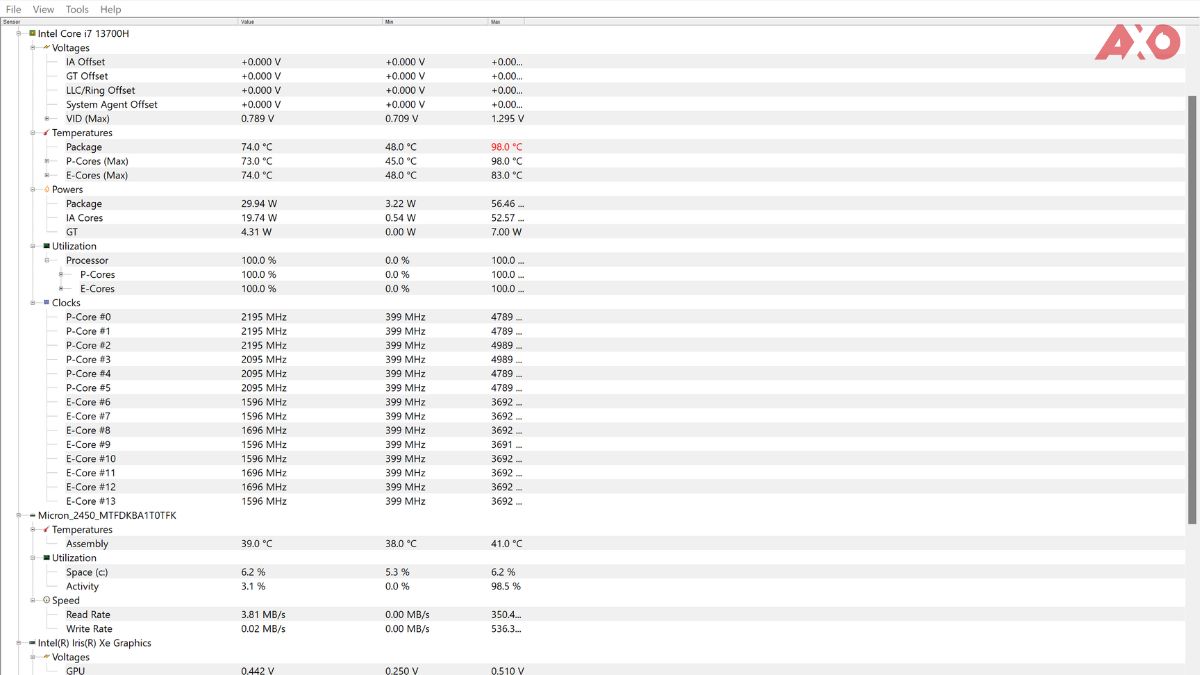
However, I noticed the CPU starts to thermal throttle about 5 minutes into the benchmark, hitting 98°C on Cinebench R23. Upon closer inspection I noticed the processor was drawing close to 60W of power for this particular benchmark. On Heavyload, which is a more reasonable representation of a real world usage scenario, the thermals maintained a warm but acceptable 74°C.
In terms of graphical performance, the integrated Intel Iris Xe graphics can get the job done. You can definitely get some light photo and even video editing done on this laptop, but don’t expect it to run AAA games at playable settings.
Battery Life
Battery life on the Zenbook 14X OLED is excellent. For testing, I used dark mode, which turns off the OLED when displaying blacks, and turned on Whisper Mode to maximise power efficiency. I managed about 6-7 hours using a mix of video streaming, photo editing and web browsing cycle.
While ASUS claimed the Zenbook 14X OLED has a battery life of up to 10 hours, I could only get close to that with a very conservative usage cycle.
Final Verdict

The ASUS Zenbook 14X OLED (UX3404) is a great thin and light laptop with a premium build quality. Performance wise, it is more than sufficient for most work tasks, and the beautiful display is great for creative professionals looking for a portable option when they are on the go.
For more information about the ASUS Zenbook 14X OLED (UX3404), please visit the official product page here.