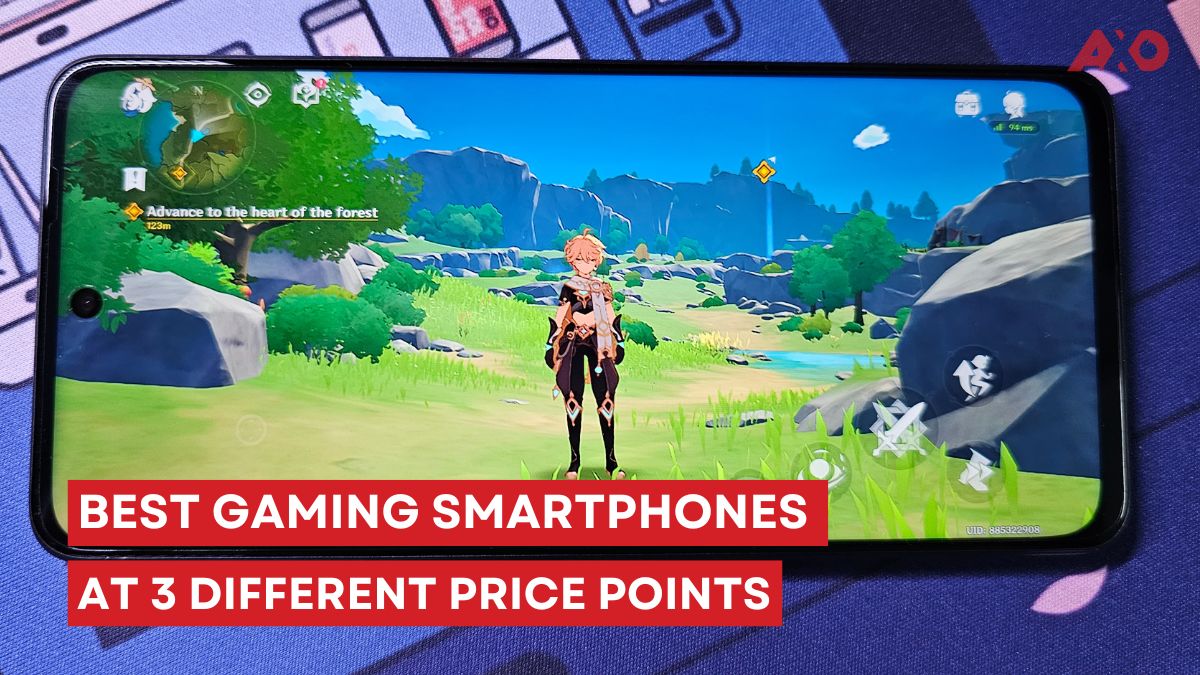The Xiaomi Mi Robot Vacuum-Mop 2 is an entry-level robot vacuum that has not just vacuuming features but mopping features, it’s all in the name. At a glance, the Mi Robot Vacuum-Mop 2 has a suction power of 2,700Pa, pressurized mopping system, smart interactive features with the Xiaomi Home app, and up to 110-minute battery life. Priced at RM1,099, is the robot vacuum good enough for clean, squeaky floors, or does it just do the bare minimum in keeping your floor dust-free?

Xiaomi Mi Robot Vacuum-Mop 2 – Specs
| Product Dimensions | Main Unit – 353×350×81mm Charging Dock – 130×126×93mm |
| Colours | White |
| Product Net Weight | 3.6KG |
| Wireless Connection | Wi-FilEEE 802.11b/g/n 2.4GHz |
| Rated Voltage | 14.4V |
| Rated Power | 40W |
| Dustbin Capacity | 550ml |
| Water Tank | 250ml |
| Battery | 2900mAh (rated capacity)/3200mAh (nominal capacity) |
What’s In The Box?
- Xiaomi Mi Robot Vacuum-Mop 2
- Charging Dock
- Cleaning tool
- Power cable
- Water tank
- Mop pad
- Side brush
- User Manual
Design

The Xiaomi Mi Robot Vacuum-Mop 2 comes only in white, along with a charging dock matching in colour. Black would’ve been a sleeker colour, but I’m guessing the black colour option is reserved for the higher end models. Regardless, the robot vacuum still looks good in white, and it has the standard round design that most robot vacuums have, instead of the square design.

On the top, you’ll find the on/off button and home button, along with the visual navigation sensor. Pulling up the top lid, that’s where you’ll gain access to the removable dust box, together with the mini reset button and Wi-Fi LED indicator. On the bottom, that’s where the 250ml water tank is for mopping, as well as the 0.1mm fibre main brush, and single side brush.

Nothing much to shout about the design, really. It looks about the same as any standard robot vacuum out there. But, there’s something about the curved edges of the robot that makes it look like a Xiaomi-made robot vacuum.
Performance
Suction

Having a 2,700Pa 4-speed suction power, the Xiaomi Mi Robot Vacuum-Mop 2 does a decent job of getting the floor somewhat dust-free. If you have a larger house, you can of course lower down the suction power to cover larger areas of the house. The suction power is adequate to suck up dust and particles along its path, but not strong enough to suck up particles in front of it.
That’s where the single side brush comes in, as it works to brush up the dirt from the edges of the wall towards the vacuum so it can be sucked up. But, because the robot vacuum usually only does one sweep, if the dirt doesn’t brushed up, then it’ll be left behind as all its other dust brethren get absorbed into Xiaomi Valhalla.

Apart from that, the Xiaomi Mi Robot Vacuum-Mop 2 does a good job in keeping the main parts of the floor (the areas you usually step on) clean and free of dust. The largest particle it would have to deal with in my home are pet hair clumps and cat litter, and it sucks up those up just nicely. When traveling on carpet, it would know to automatically kick the motor up a notch and go into strong or turbo mode for a deeper clean.
Mopping

The Xiaomi Mi Robot Vacuum-Mop 2 has a removable water tank, and it can fill up to 250ml of water, which is a 50ml upgrade compared to its predecessor model. But, having a water tank doesn’t necessarily mean it will do a good job at mopping the floor. From my testing, the pressurized mopping module doesn’t mop that well.
Instead, what it does is it presses the water tank and mop pad downwards to “wipe” the floor instead. Higher end models would have a mechanized or vibrating system where the entire water tank moves in a back and forth direction to actually simulate the “mopping” action. The pressurized mopping module is a good idea from Xiaomi, just lacking in execution for it to excel in the mopping department.

Do note that you can also tweak how much water you want the Xiaomi Mi Robot Vacuum-Mop 2 to release when it’s mopping. Ranging from low, to medium and high, you should add only water to the tank, and cleaning agents aren’t recommended. For daily cleaning, the mopping feature should suffice, but for a better clean, it’s recommended you do the manual mopping every once a week yourself. Sometimes, if you want something done right, you have to do it yourself, am I right? *insert Thanos’ Fine, I’ll do it myself meme*
Climbing

My house doesn’t have any slopes for it to climb, but I’m sure it can handle slopes below 2cm with no problems at all. The motor on the wheels are actually pretty strong, more on that later in the sensor section. As for those hard to reach areas under furnitures, as long as the depth is lower than 9cm, the robot should be able to reach under there with no issues at all.
Noise
In terms of noise, comparing it to my Roborock S6 MaxV, it is slightly quieter, so it doesn’t cause that much of a ruckus when it’s cleaning. Even when you put it on max power, the noise slowly fades into the background and you’re already immune to it doing what you’re doing. Apart from the suction noise, the Xiaomi Mi Robot Vacuum-Mop 2 makes a different kind of noise, which leads us to the sensors part of this review.
Sensors

In terms of sensors, the Xiaomi Mi Robot Vacuum-Mop 2 is packed with a Cortex-A53 quad-core processor, infrared declaration sensors, and VSLAM algorithm to help it with better real-time positioning and smart path computing. The upgraded visual navigation 4.0 feature helps the device to accurately scan the entire house layout and plan the most efficient route.
I agree that the Xiaomi Mi Robot Vacuum-Mop 2 does a pretty decent job at mapping the entire layout of my home, but it struggles with recognizing objects. Therefore, making the robot vacuum constantly knocking into things to know that it’s hit something and should turn away or change routes. This is because the robot vacuum doesn’t have a dedicated camera for object recognition, like higher end models do. But, these sensors that allow for smart mapping to be included at this price point, is a nice touch.

So, with the strong motor on the wheels and the lackluster sensors, the Xiaomi Mi Robot Vacuum-Mop 2 ends up accelerating at full force into things around the house, and creating this secondary knocking “noise”. That being said, this doesn’t happen too often so it’s still acceptable.
So far, it hasn’t knocked anything over yet (except my lightsaber), and I hope it doesn’t. It also doesn’t do very well with light objects or wires, so be sure to remove those from the floor if possible. It ended up dragging my cat’s feeding bowl all across the floor, which gave us a good laugh.
User Experience + App Control

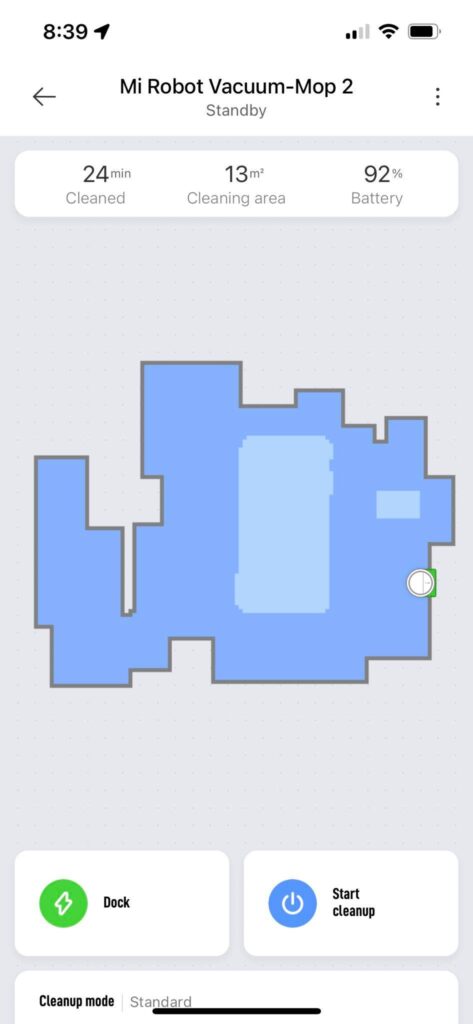

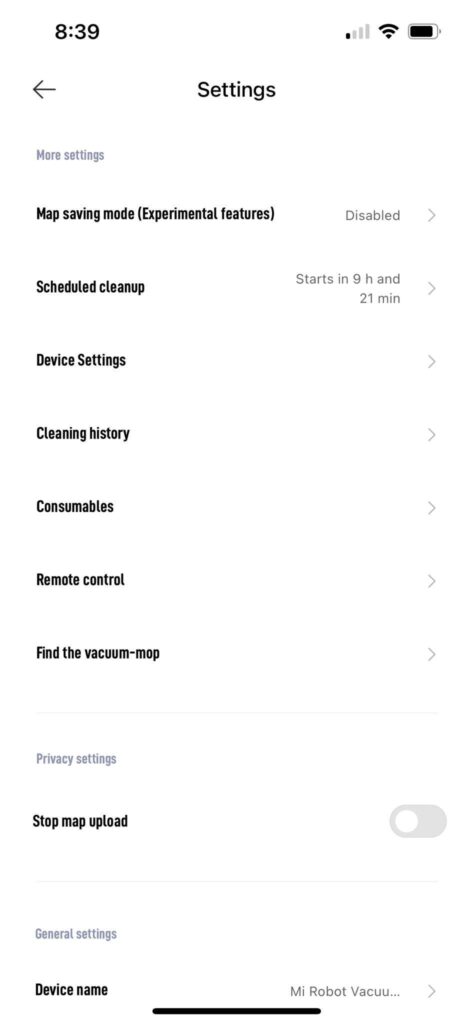


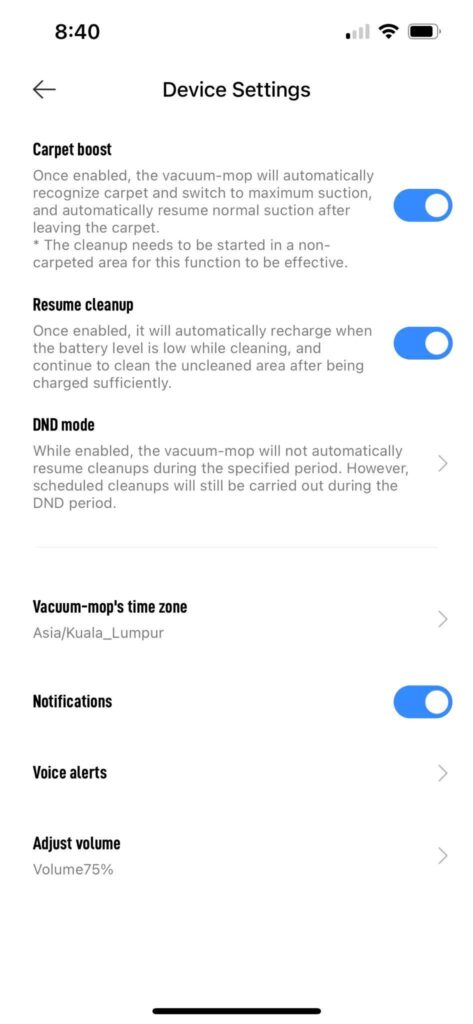

Setting up the Xiaomi Mi Robot Vacuum-Mop 2 was pretty easy, as I’m already familiar with robot vacuums. But for those who are getting it as your first robot vacuum, you might want to have the user manual ready, just in case. Otherwise, it’s quite easy to figure out too. Basically, take everything out of the box, install the brushes, plug in the charging dock, place the robot vacuum on the charging dock, turn it on, and start connecting it to Wi-Fi with the Xiaomi Home app. This entire process would be easier if you’re already within the Xiaomi smart home ecosystem.
The Xiaomi Home app is one of the better, polished and mature smart home apps out there. The interface is straightforward and easy to use. Pairing the Xiaomi Mi Robot Vacuum-Mop 2 with the app was a smooth process, and I was already ready to do my first firmware update in 10 minutes. Apart from OTA firmware updates, the app is where you get to view real-time status, remotely control the robot vacuum, set up scheduled cleaning, view the mapping system, set cleaning power levels, and more. It’s a one-stop hub that lets you have total control over the device, and you’re going to need it.
In my case, I have it set to start vacuuming the entire home at 6am daily, and mopping done on the weekends. Once I had that schedule set up, I basically didn’t need to open up the app anymore.
Accessories
There aren’t any accessories that comes with the Xiaomi Mi Robot Vacuum-Mop 2 except the ones that are already in the box. Higher end models would have additional side brushes for replacement, or even small built-in knife blades to cut tangled hair in the brushes. This model didn’t come with any of that, but that’s okay, it’s meant to be a budget entry-level option anyways. You can always use a scissor to cut away tangled hair anyways.
Battery Life And Charging

Equipped with a 3,200mAh battery, the Xiaomi Mi Robot Vacuum-Mop 2 is quite the endurance performer. I have a small place, so it could vacuum and mop all in one single charge, with enough battery for another round right after. But because when it’s done its job cleaning, it will return to the charging dock, the battery is basically always full. Even if it runs out of battery mid-cleaning, it will return to the charging dock to charge, and go back to the spot it left pre-charge.
The charging dock itself doesn’t take up too much space, and because it and the robot vacuum is slim enough, it can easily be placed under the TV console table. One thing I would’ve liked to see is the inclusion of a small plastic piece to place under the charging dock and the robot vacuum. That would protect the floor from the robot vacuum. It’s a small thing, but a nice touch if Xiaomi did it.
Conclusion

Priced at RM1,099, I think the Xiaomi Mi Robot Vacuum-Mop 2 is a great option for those who are looking to get their first robot vacuum. Back then, at this price point you wouldn’t get certain features. But nowadays, certain higher end features have trickled its way down to the entry-level models to offer better bang for your buck. Vacuuming, mopping, real-time mapping system, smart app connectivity, and a battery that lasts for RM1,099? Count me in!