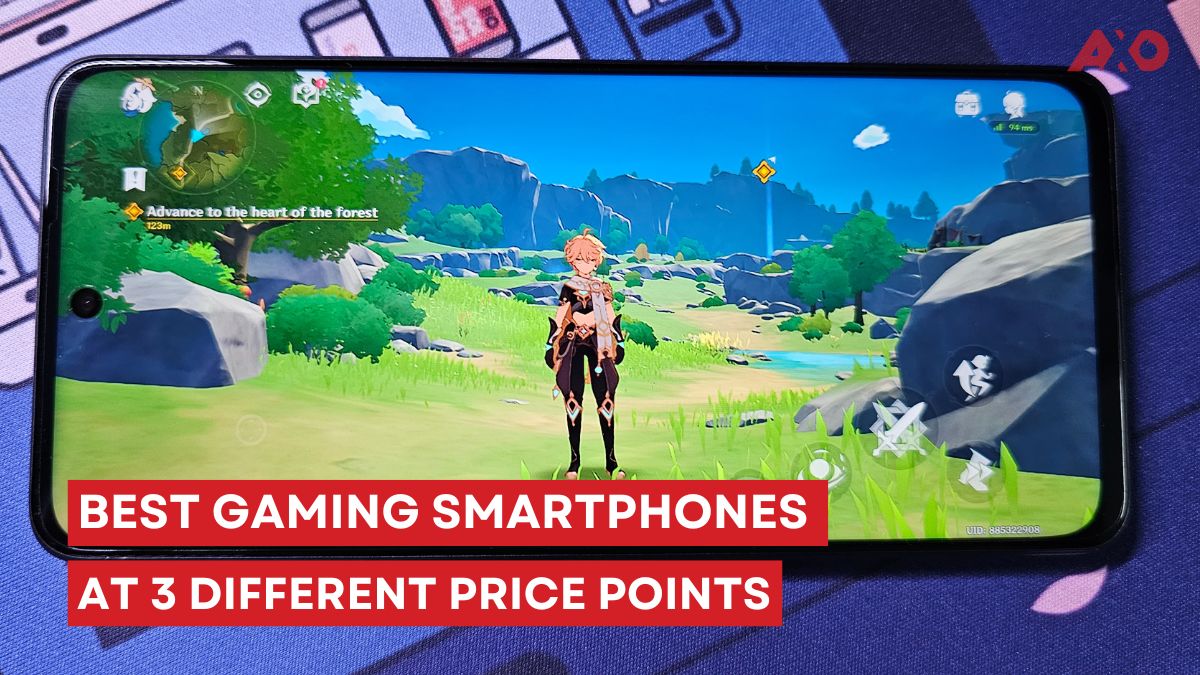The Honor MagicBook 14 runs on the latest AMD Ryzen 5000 series processor, and is packed with all the bells and whistles to make it a decent on-the-go productivity machine. Priced at RM2,699, just how much value does it offer as a laptop and how well does it perform on a daily basis? Before that, let’s check out the specifications first.

Honor MagicBook 14 – Specifications
| Model | Honor MagicBook 14 |
| OS | Windows 10 Pro |
| Display | 14-inch |
| CPU | AMD Ryzen 5 5500U |
| GPU | AMD Radeon Graphics |
| RAM | 8GB DDR4 on board, 3200MHz |
| Storage | 512GB SSD |
| Battery | 56WHrs, Lithium Polymer 65W USB-C Fast Charging |
| Connectivity | Wi-Fi 6 (802.11ax) + Bluetooth 5.0 (Dual band) 2*2 – Gigabit WiFi |
| I/O Ports | 1x USB 2.0 Type-A 1x USB 3.2 Gen 1 Type-A 1x USB 3.2 Gen 2 Type-C support power delivery 1x HDMI 1.4 1x 3.5mm Combo Audio Jack 1x DC-in |
| Price | 256GB – RM2,699 512GB – RM2,999 |
What’s In The Box?
- Honor MagicBook 14 Laptop
- Quick Start Guides
- User Manual
- 65W Power Adapter
- Power Cable
Design

The Honor MagicBook 14 has a full aluminum chassis draped in gunmetal grey, and is lined with these metallic blue chamfered edges that gives it a premium look in line with the company’s logo. On the top of the laptop, there’s a small metallic blue Honor logo on the left side, while on the bottom you’ll find the ventilation ports, stereo speaker system, as well as the rubber feet to ensure the laptop doesn’t slip around.
In terms of connectivity ports, on the left, there’s the USB-C port for data and charging, a USB 3.2 Type-A port, and a HDMI port. On the right, there’s an additional USB Type-A port, along with a 3.5mm audio jack combo.

Opening up the laptop, the interior features a numpad-less keyboard layout with a trackpad that’s shorter, but wider than most normal trackpads. You will also get a power button that’s embedded with the fingerprint sensor on the top right corner, together with the recessed pop-up webcam that’s placed in between the F6 and F7 keys along the function key row.
Overall, the laptop looks very minimalist and doesn’t go too bombastic with its design. It is a productivity laptop at the end of the day, so it sure does look like one. The color is easy on the eyes, and the aluminum feels nice to the touch.
Display

For the Honor MagicBook 14’s display, it is a 14-inch panel with Full HD resolution and it covers 100% of the sRGB colour gamut. The viewing brightness is fairly high at 300 nits, I’ve had no issues with working with the laptop under direct sunlight.
The display has rather thin bezels and that just adds to the immersiveness, especially when gaming or watching movies. It’s clear and can show a lot of details, but I’m more amazed with the colour it exhibits. It’s vivid, pops right off the screen, and the blacks are fairly black. There is a bit of light bleeding
User Experience

Weighing only 1.38KG, it feels lightweight enough for me to not feel like i’m carrying a burden in my backpack. Even holding it and moving around the house, it still feels light enough to carry with one hand.
In the single-finger opening test, the top lid could be opened but it does drag the bottom half of the laptop with it for a bit. In the end, you’d still need both hands to fully open up the laptop. The laptop display does flex all the way flat 180-degrees, should you need that viewing angle.

With the fingerprint sensor embedded in the power button, it’s extremely useful to unlock the laptop with Windows Hello recognition. Recognition is fast and swift, and I’ve never experienced any delays whatsoever during my time with the laptop.
Connectivity Ports
For the connectivity ports, I feel like the Honor MagicBook 14 has the right amount of necessary ports a laptop should have. There’s a USB-C port for your USB-C devices, but you can’t use them simultaneously if you wish to charge your laptop, unless you get a USB-C dongle separately. There are two USB-A ports for your legacy devices, HDMI for easier wired screen projection, and of course a 3.5mm audio jack combo for those who still prefer using wired headphones.
Keyboard + Trackpad
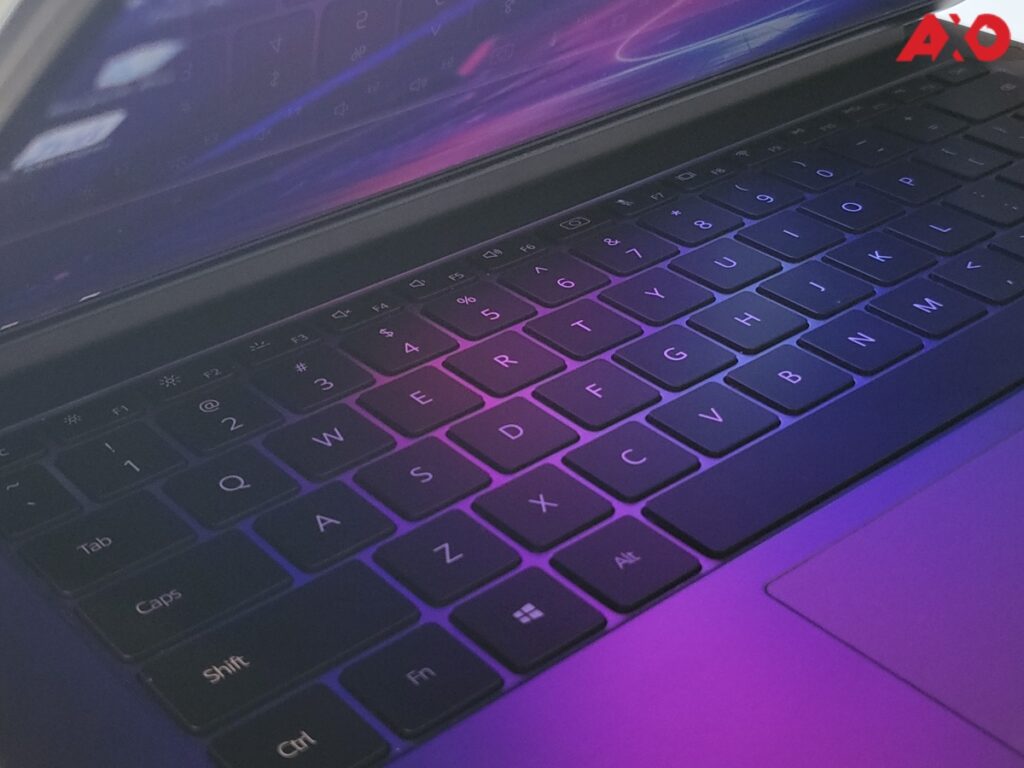
When it comes to the keyboard, the keys are well isolated and have a good travel distance between them. Each key provides a nice tactile feedback that isn’t at all mushy. The keys are also large, including the arrow cluster, allowing lesser typing mistakes.

As for the trackpad, it has a smooth surface during navigation, and I actually prefer having a wider surface to work with, as compared to a taller one. I’ve had no complaints with the trackpad at all.
Webcam

As for the webcam, it’s a love hate relationship really. I understand by putting the webcam down to the function row, it lets up more space on the display’s top bezel. However, once the webcam is on, it positions you in a weird bottom-up angle, and it’s just really not flattering especially when you have double chin.
Don’t get me wrong, the webcam works just fine and is capable of HD footage, but the angle is just not to my liking at all. You’d need to hoist and angle the bottom half of the laptop upwards to get a more normal viewing angle. But the good thing about this pop-up webcam is that you can always just close it when it’s not in use, for better privacy measures.
Honor MagicLink

With the Honor MagicLink on the laptop, it’s located on the bottom right corner of the laptop where the Honor MagicLink sticker is. Pairing it with the Huawei Mate 20 Pro (works with Huawei and Honor smartphones and tablets) that I have, connection is fast and smooth, but that really depends on how speedy and reliable your Internet connection is. I’ve been using the 100Mbps connection on TIME Fiber, and it’s been working fine this entire time.
Practicality wise, I don’t see myself using much of Honor MagicLink in my daily usage. But there are certain days when I do find them useful, especially when I don’t want to whip out my phone too much, and I can just focus on just one screen at a time.
Performance

Powered by the latest AMD Ryzen 5500-U processor, the Honor MagicBook 14 is paired with 8GB of RAM and up to 512GB PCIe NVMe M.2 SSD of storage. The variant we have is the 512GB storage variant, and it certainly allows you to store more data especially if you play a lot of games.
We’ve also tested Genshin Impact and Dota 2 on the Honor MagicBook 14, and they both run just fine, as long as you’re willing to set the quality down to medium settings. On battery power, they can still run albeit a little choppier, but once you have the USB-C cable plugged in for power, they run a lot smoother.
Audio
When it comes to audio, the dual stereo speakers on the Honor MagicBook 14 is downward firing and can produce really loud audio. It has great sharpness that doesn’t distort at high volume levels, and can produce decent vocals when it comes to mids, which is great for conference calls. When it comes to the lows, audio isn’t as punchy, as the main focus is on providing better call experiences instead of media and entertainment consumption.
Battery Life
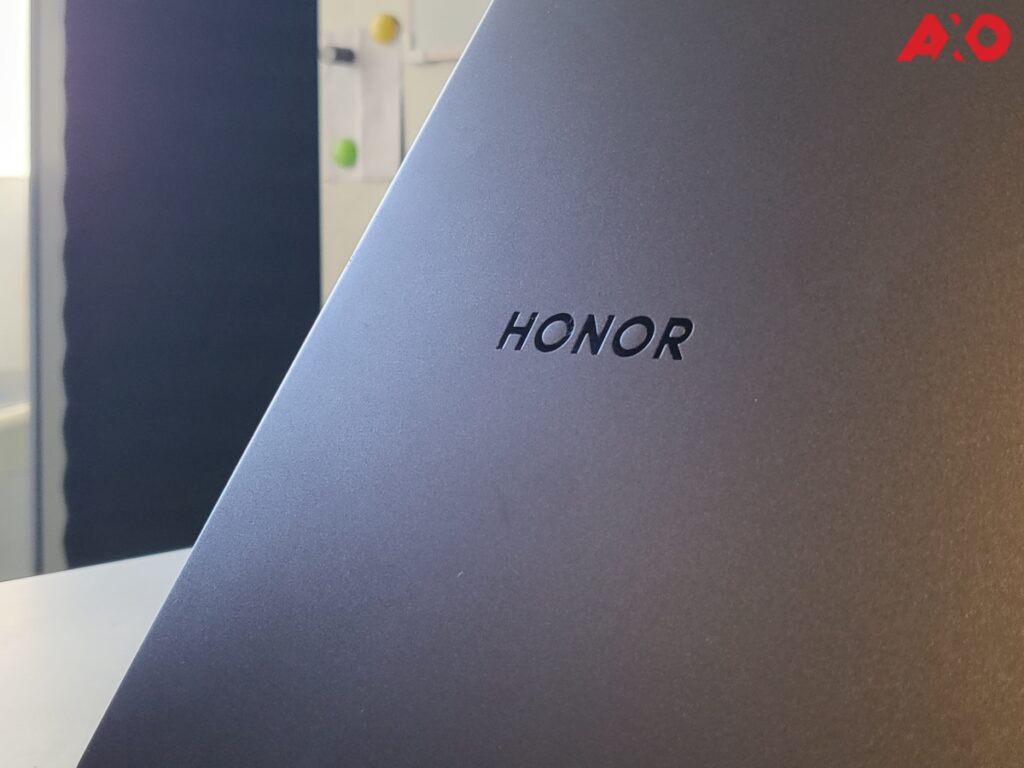
In terms of battery life, the Honor MagicBook 14 is capable of lasting me a full day and a half on a single charge. Usage includes mostly productivity work like checking emails, replying messages, listening to Spotify, going through design files and documents. With the 120W charging adapter supplied within the box, the laptop charges back up to 100% real fast, only when you’re not using it at the same time. Charging is somewhat slower if you’re using the laptop while charging, and it’s a lot more efficient if you left to charge on its own.
Conclusion
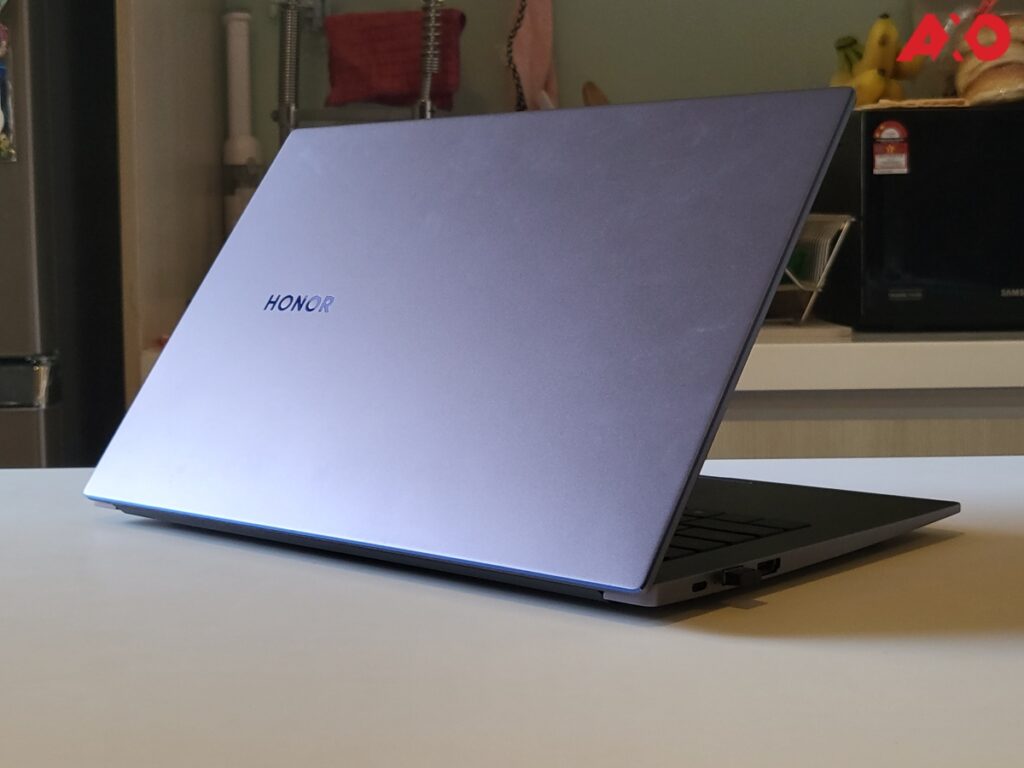
The Honor MagicBook 14 is a great laptop to have, especially if you’re on a budget, and are already within the Honor/Huawei ecosystem. Paired with a compatible Honor/Huawei smartphone, you can fully unlock the laptop’s potential, to make it even more of a productivity laptop, with the prowess and convenience of a fully-connected smartphone.
Priced from RM2,699, the Honor MagicBook 14 offers decent price to performance ratio, packed with AMD’s latest 5000 series mobile CPU, along with 8GB of RAM and up to 256GB storage. Sure, there are a couple of nuances here and there, but they’re not entirely deal breakers. Although, a friend of mine did purchase a unit and returned it immediately because the webcam was at a very unflattering angle. But, that’s a very rare case, and the webcam works just fine.