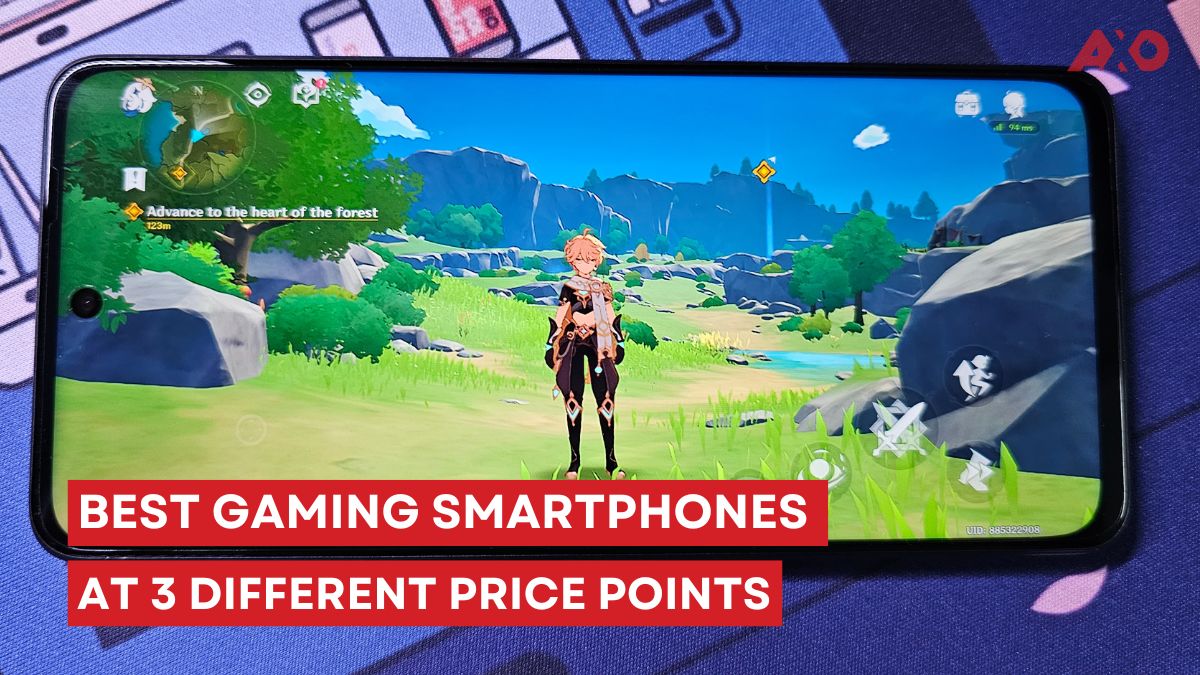The MSI Prestige 14 EVO has been announced for a while now, and while the brand is famously known for its gaming lineup, the new Prestige device impressed us with its featherlight laptop design. Seeing how its different from what MSI usually does, we were excited to receive the review unit.
MSI Prestige 14 EVO – Specifications
| Prestige 14 Evo | |
| CPU | Up to 11th Gen. Intel® Core™ i7 U-Processor |
|---|---|
| OS | Windows 10 Home Windows 10 Pro (MSI recommends Windows 10 Pro for business.) |
| DISPLAY | 14.0″ FHD (1920×1080), IPS-Level, Low Power |
| GRAPHICS | Intel® Iris® Xe graphics |
| MEMORY | LPDDR4 onboard Memory Type Max 32GB Max Capacity |
| STORAGE CAPABILITY | 1x M.2 SSD slot (NVMe PCIe Gen4) |
| WEBCAM | IR HD type (30fps@720p) |
| KEYBOARD | Backlight Keyboard (Single-Color, White) |
| COMMUNICATION | 802.11 ax Wi-Fi 6 + Bluetooth v5.1 |
| AUDIO JACK | 1x Mic-in/Headphone-out Combo Jack |
| I/O PORTS | 1x Type-A USB2.0 1x Micro SD 2x Type-C (USB4 / DP / Thunderbolt™4) with PD charging |
| BATTERY | 52 Battery (Whr) |
| AC ADAPTER | 65W adapter |
| DIMENSION (WXDXH) | 319 x 219 x 15.9 mm |
| WEIGHT (W/ BATTERY) | 1.29 kg |
| COLOR | Carbon Gray |
Design

The MSI Prestige 14 EVO weighs only 1.29kg. With a closed lid, it measures only 15.9mm thin. Putting aside the brand’s gaming design, this laptop has an elegant and minimalistic design with their new logo etched on the center of the lid.

The device has an aluminum chassis with a blue anodized beveled edge holding a 14-inch IPS panel screen with a matte finish for an anti-glare screen. Sitting on top of the screen will be the usual IR Camera and Mic for face detection login and video calls.

The keyboard does not have a numpad to fit its size but yet has a full-sized arrow cluster. Below the keyboard we have a slightly widened touchpad with a fingerprint sensor on the top left of the touch pad for security purposes. The touchpad has a very smooth texture to navigate without friction even when your hands are sweaty. The widened space enables you to use the touch pad with both hands, however, it is slightly oriented to the right.
MSI Prestige 14 EVO User Experience
The MSI Prestige 14 EVO is the first laptop available from MSI using Intel’s Evo platform, Tiger lake 10nm CPUs and Xe graphics. Paired with the 512 GB PCIe Gen 4 Storage SSD and 16GB of DDR4 RAM, it is capable of launching daily software and heavy weight software without lag.

The chassis is able to open up at 180° lay-flat to share screen with colleagues or clients to view the content on the screen. With a shortcut on the F12 key, the screen preview will be flipped for those who are trying to read from the other end of the screen.


The laptop has the essential amount of IO ports with two USB Type-C ports that support PD charging on the left, a USB Type-A, a Micro SD card reader and a 3.5mm audio jack on the right. The provided IO ports covers all the basics you need to work on-the-go. With the Type-C PD charging port, you can charge the laptop with your phone’s charging cable when it’ss low on battery.
One thing I would’ve like to see is a full-sized SD card reader instead of a micro one. If you’re a content creator or photographer, you might need to convert all your memory cards to microSD if you’re looking to purchase the MSI Prestige 14 EVO.

Battery wise, you’ll be able to work on the MSI Prestige 14 EVO for an entire day. The battery life is able to hold out for 12 hours before you need to put it to charge again. When you are low on battery, a quick 15 minute charge will be able to provide you another hour of battery life to navigate around your task or to quickly save the file you were working on.
Overall, I think that this laptop is a great work buddy for those who travel around for work. Its high performance and lightweight design is definitely the plus point for the MSI Prestige 14 EVO. If you are worried about the screen size, you can always plug it in to a bigger screen in the office or at home for better comfort using the USB Type-C Port. On its own, the 90% screen-to-body ratio IPS screen is a comfortable size to work with, especially when you’re commuting or at a café with a smaller table.
Here are some of the benchmarking test we ran on the laptop to see how it performs on daily tasks:

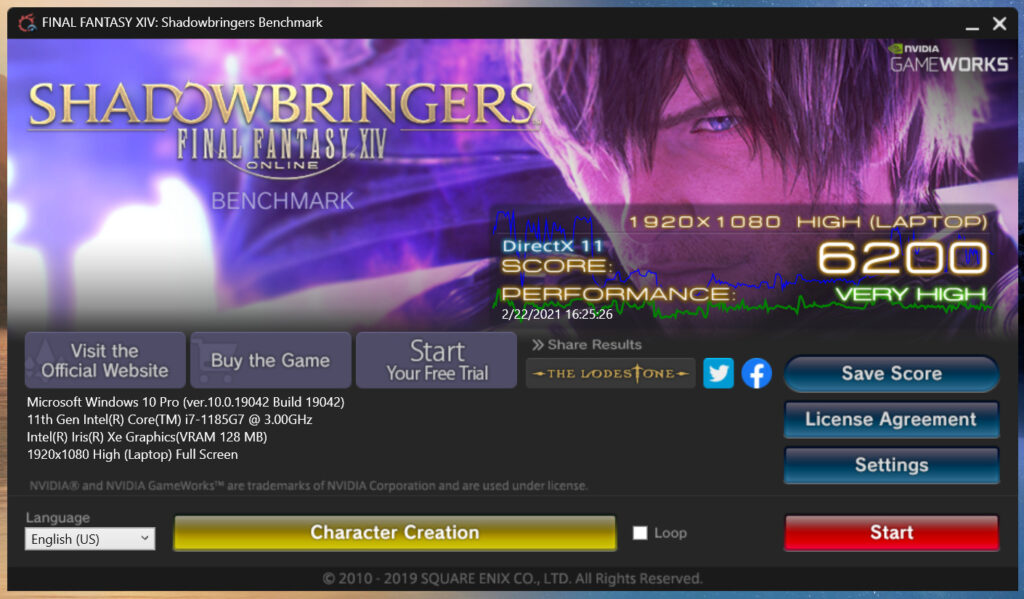

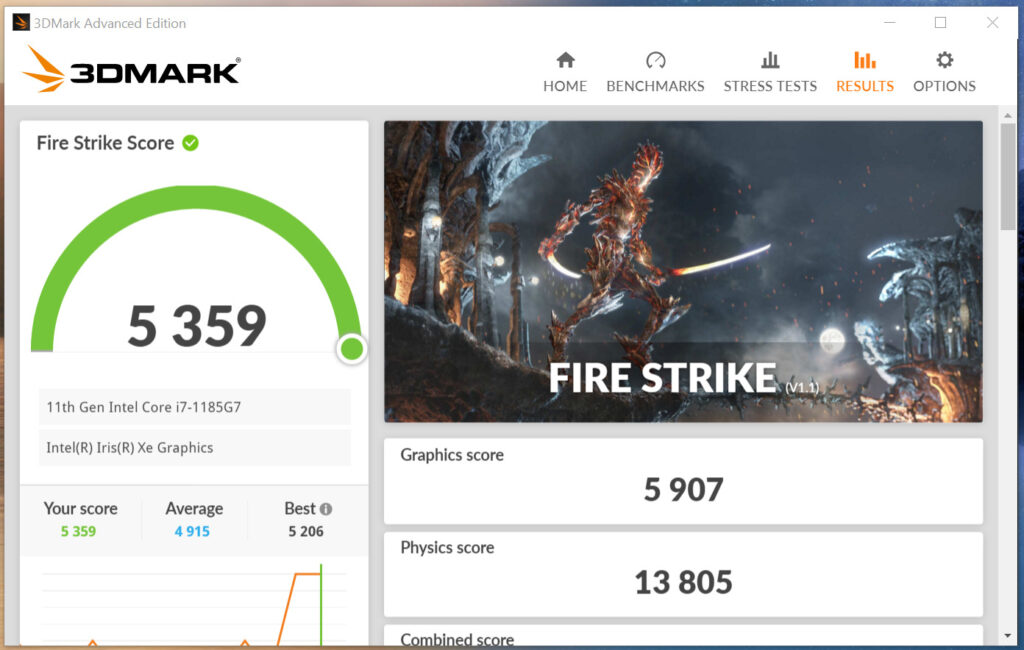
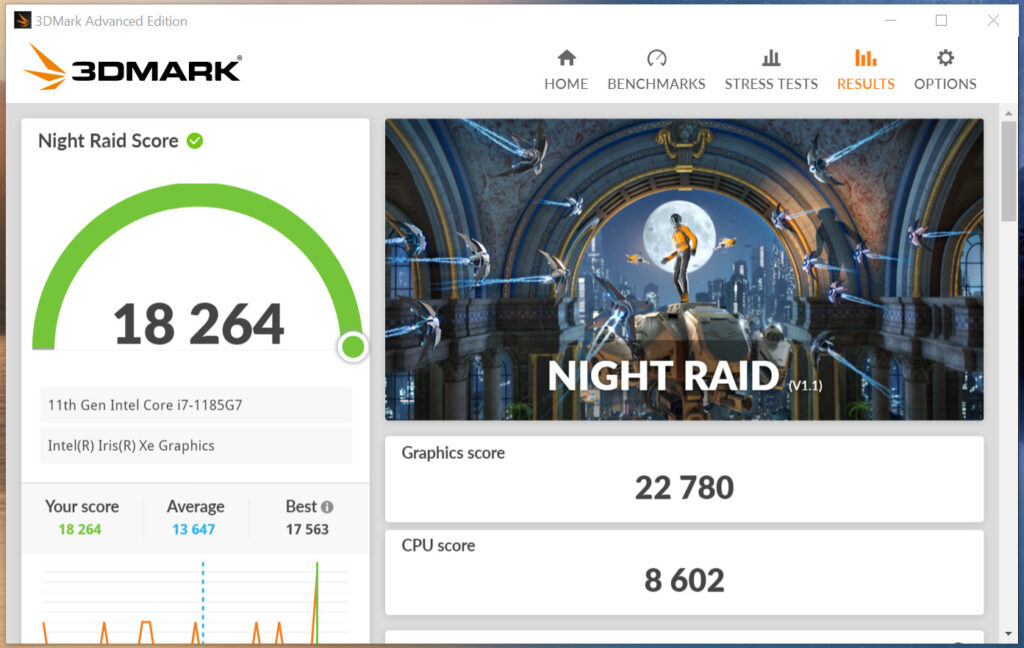
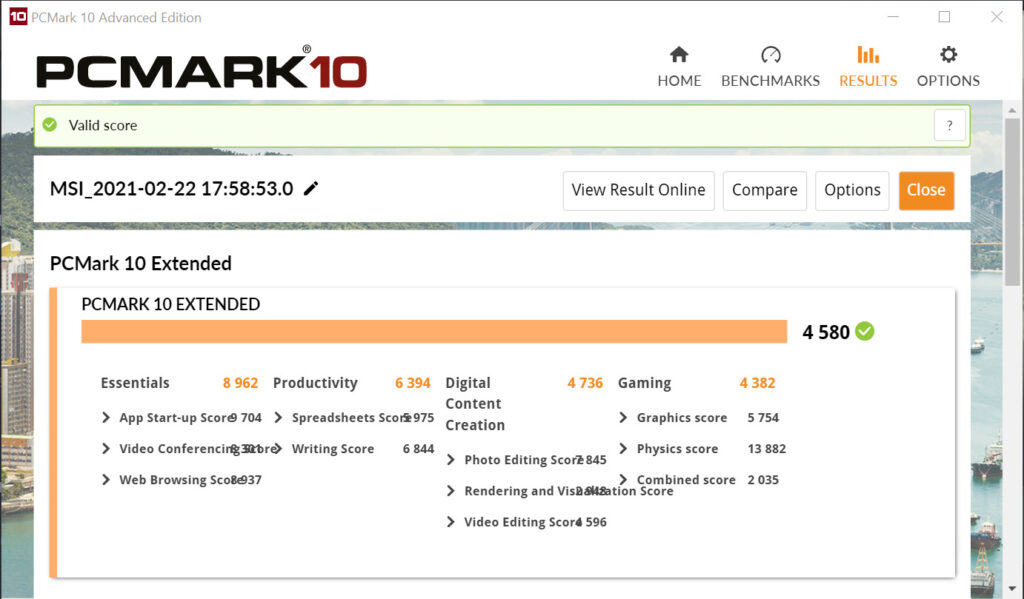
Pricing And Availability
If you’re interested in getting one for yourself, the MSI Prestige 14 EVO is available at the price of RM5,199 and can now be purchased from MSI’s retailer stores.
Gallery