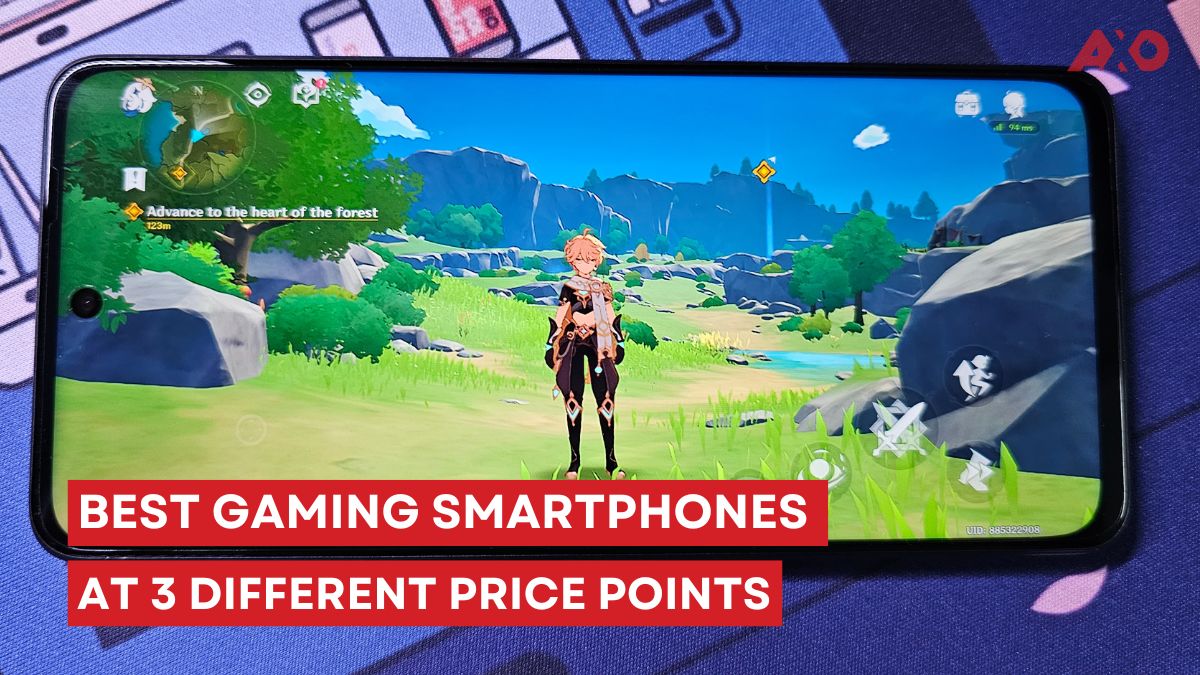ASUS ProArt Studiobook 16 OLED has finally landed in the Malaysian market. The series has always been targeting the community whom are creative based, from designers, illustrators, photographers, videographers and more.
As content creators ourselves, we often get frustrated over color inaccuracy and video render processing times. A powerful laptop with great display will always be the best answer to portability as our desktop setups often limit us to where we work.
ProArt Studiobook 16 OLED- Specifications
| Specs | ASUS ProArt Studiobook 16 OLED |
| CPU | AMD Ryzen™ 9 5900HX |
| GPU | AMD Radeon™ Vega 7 Graphics, NVIDIA® GeForce® RTX™ 3070 Laptop GPU |
| RAM | 64GB DDR4 |
| Storage | 1TB M.2 NVMe™ PCIe® 3.0 Performance SSD |
| Display | 16″ 4K OLED HDR 16:10 NanoEdge display |
| Camera | HD IR Web Camera |
| Audio | SonicMaster Smart Amp Technology Built-in speaker Built-in array microphone harman/kardon (Premium) with Cortana and Alexa voice-recognition support |
| Battery | 90WHrs, 4S1P, 4-cell Li-ion |
| Connectivity | Wi-Fi 5(802.11ac)+Bluetooth 5.0 (Dual band) 2*2 |
| Ports | 2x USB 3.2 Gen 2 Type-A 2x USB 3.2 Gen 2 Type-C support display / power delivery / VR 1x HDMI 2.1 1x 3.5mm Combo Audio Jack 1x RJ45 Gigabit Ethernet 1x DC-in SD Express 7.0 card reader |
| Price | RM9,999 |
Design

The ProArt Studiobook 16 OLED comes in the typical matt black chasis with “ProArt” embed on its top chasis and “StudioBook” on the bottom where the cooling fans are at. The bottom chassis is designed with a rectangular rubber feet that is slightly elevated and has many heat grills for better heat dissipation.

The chassis is made of anti-fingerprint nano-coating to keep it clean off fingerprints all over the chasis while carryign around. The coating gives it a silky and cool feeling which is nice to touch. If you are worried about damaged laptop over daily wear, the ProArt Studiobook Pro 16 OLED meets MIL-STD810H millitary standard which means it is reliable to use in harsh environments and stands durable over time.
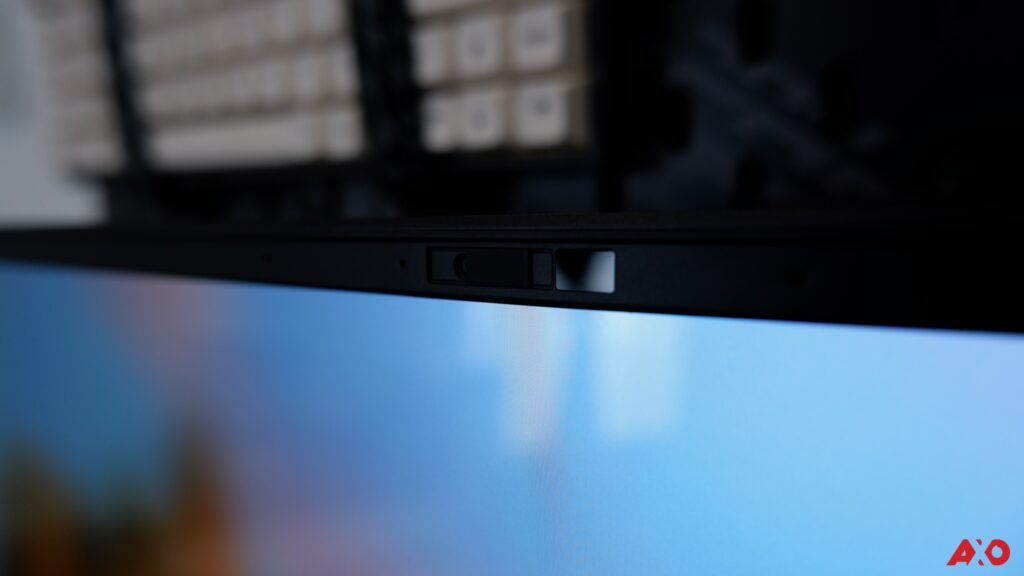
Opening the lid of the laptop, we have a 16″ 4K OLED HDR 16:10 display and a webcam settled just on top of the screen. The webcam comes with a camera cover for privacy option. On the bottom, we have a full sized keyboard sized just right for comfort. The arrow keys are slightly textured and tucked below the left alt key is a joystick look-a-like dial which is called the ASUS dial. Right below the keyboard would be the touchpad that comes with three clickers instead of the usual two button for designer who rely on the middle button for certain functions like rotate or pan.
Display

The ASUS ProArt Studiobook 16 OLED is the first in the world to have a 16″ 4K OLED HDR 16:10 display. The OLED display is definitely the best at delivering photorealistic visuals. Not only the visuals that are VESA DisplayHDR 500 True Black certified, the display is also Calman verified, PANTONE Validated and has a Delta-E color-accuracy value of less than 2.
While this might only mean clearer and more detailed display to some, it is quite crucial for creative creators to have an color accurate display when they work on their projects. The ultra-slim bezel gives you a clearer vide and wider screen to navigate around your work without needing to hide toolbars or playback controls to get that extra space.
User Experience
Using the ASUS ProArt Studiobook 16 OLED has been a great experience especially for editing videos and creating social post with it. As much as I did not load up adobe software to enjoy the shortcut controls that are currently supported by the ASUS dial. Basic controls such as volume and screen brightness can be accessed using the ASUS dial. The ASUS dial is currently compatible with four Adobe apps: Photoshop, Premiere Pro, Lightroom Classic, and After Effects.

The shortcuts for the dial are fully customizable using the ProArt Creator Hub. You can use it for navigation and zoom in After Effects to adjusting audio and moving through timeline in Premier Pro. Of course, it is not limited to these functions. Using the ProArt Creator Hub, you can customize the functions on the dial to fit what you need.

The ProArt Creator Hub also allows you to switch between different performance mode, calibrate your screen color, monitor laptop status and setup customized keys workflow optimization. The ProArt Creator Hub comes with a work smart feature where you can assign up to four apps in a group and pin it on the desktop. It acts as an shortcut to open those apps simultaneously when you need them, instead of needing to click on each one of them to launch.

The touchpad looks bigger than needed from the first view, however we found out that the touchpad also supports stylus use for drawing and writing which is quite a useful feature for creators. Do not that, the laptop does not comes with its own stylus even though there is such feature.
The ProArt Studiobook 16 OLED is packed with I/O ports. When I say packed, I’m not joking about how extensive the I/O ports are on this one. On the left side of the device, we have a security lock port, USB 3.2 Gen 2, DC charging port,HDMI 2.1 and 2 x USB C 3.2 Gen 2. On the right, we have a SD card reader, 3.5 audio jack port, USB 3.2 Gen 2 and a LAN port.
Performance

The ProArt Studiobook 16 OLED is powered with the AMD Ryzen 9 5900HX processor with NVDIA GeForce RTX 3070 for ultra-smooth workflows. It is also packed with 64GB DDR4 3200 MHz RAM and 1TB M.2 NVMe PCIe 3.0 SSD to power heavyduty workload. To keep such powerful hardware parts running, ASUS designed the ASUS IceCool Pro cooking system to enable the procesoors to run smoothly without performance hiccups. The cooking system was designed to ensure optimum cooling performance and keeping it quite despite it’s powerful cooling efficiency.
Conclusion

The ASUS ProArt Studiobook 16 OLED is definitely a powerhouse a creator can consider to upgrade to. Having a color accurate display supported by optimized processor, graphic card and memory storage make it worth for grab. For those whom are frequent users of adobe software, they may find the ASUS dial an innovative shortcut and make functions more accessible when using the software daily.
The 16:10 ratio display allows you to work on the laptop display while you can still display your toolbars without losing sight of your work. The ProArt Studiobook 16 OLED is now available for purchase and is priced at RM 9,999 with Office Home & Student Pre-installed.
For those whom are interested can purchase via Lazada and Shopee. If you are interested in getting a OLED display laptop but looking for something for daily work or study needs, you can check out the ASUS Vivobook 15 OLED which might fit your budget just right.