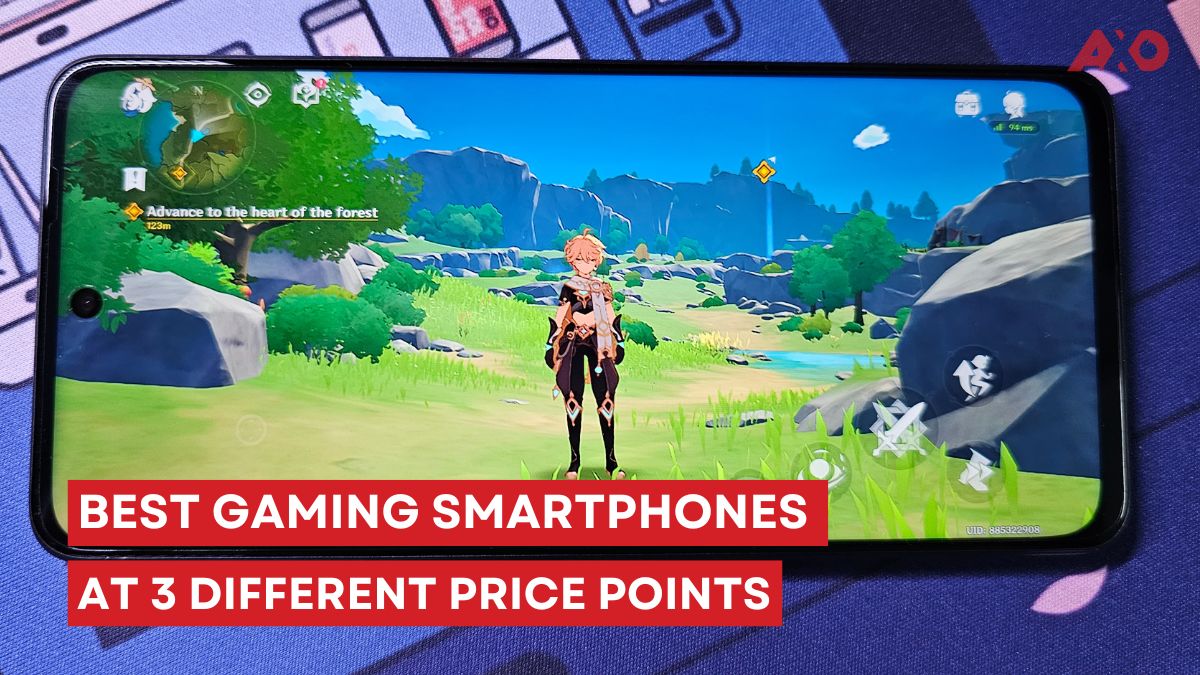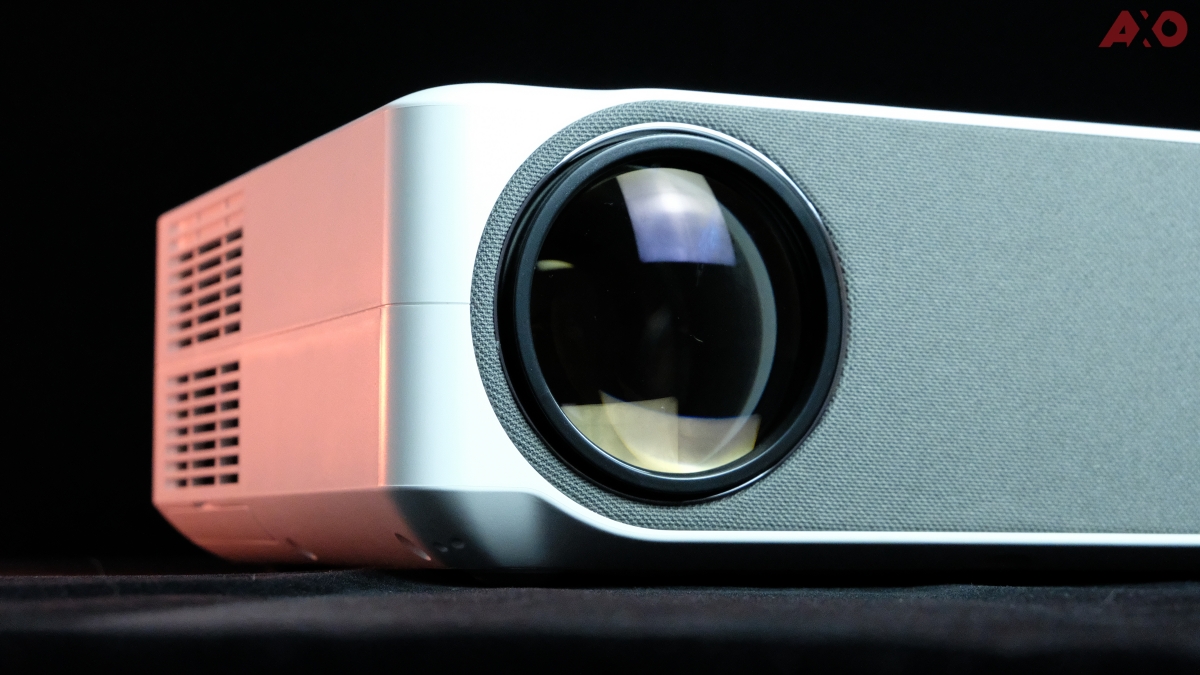The Lumos Auro projector first caught our eyes while we were scrolling away on Facebook. It’s been a long while since we last visited the cinema, and we miss the big screen experience you get from watching a long anticipated movie on the silver screen. Instead of buying larger, and bigger screen TVs, we thought why not try a projector with a flexible, adjustable display? We reached out to Lumos and they were kind enough to send over a unit for review. Before we go in-depth on the Lumos Auro, first, let’s check out some specs.
Specifications

| Model | Lumos Auro Smart | Lumos Auro Regular |
| Native Resolution | 1920*1080 (1080P) | 1920*1080 (1080P) |
| Brightness | 6000 Lumens | 6000 Lumens |
| Contrast Ratio | 4000:1 | 4000:1 |
| LED Lamp Life | >50,000 Hours | >50,000 Hours |
| Aspect Ratio | 16:9/4:3 | 16:9/4:3 |
| Projected Screen Size | 50-300 Inch | 50-300 Inch |
| Projection Distances | 1.5-9.2M | 1.5-9.2M |
| Short Throw Ratio | 1.35:1 | 1.35:1 |
| Speaker | 4Ω5W (Dolby Audio Support) | 4Ω5W (Dolby Audio Support) |
| Keystone Correction | Horizontal & Vertical ±15° (Using Adjustment Mechanism) ±50°(Using Remote Adjustment); With Zoom function | Horizontal & Vertical ±15° (Using Adjustment Mechanism) ±50°(Using Remote Adjustment); With Zoom function |
| Interfaces | AV/VGA/HDMIx2/USBx2/ Audio out | AV/VGA/HDMIx2/USBx2/ Audio out |
| Supply Power | AC100-240, 50/60Hz | AC100-240, 50/60Hz |
| Consumption | 150W | 150W |
| Weight | 3KG | 3KG |
| Dimension | 31.3*23.2*10.4 cm | 31.3*23.2*10.4 cm |
| Operating System | Android 6.0 | N/A |
| Memory and Storage | RAM 1GB + ROM 8GB | N/A |
| Bluetooth | Bluetooth 4.0 | N/A |
| Screencast | Inbuilt Airplay/AirScreen app for iPhones & Samsung Phones Miracast for Android phones | N/A |
| Apps | Youtube, Netflix, Kodi Google Play Store & Web Browser | N/A |
| Wi-Fi | Yes | N/A |
| Mounting System | Yes | Yes |
| Warranty | 1-Year | 1-Year |
What’s In The Box?
Lumos was kind enough to send the Smart Version of the Lumos Auro projector, along with their RIZE stand. Not only does the projector come with Wi-Fi and Bluetooth smart capabilities, but it also has a stand you can place it on for more optimal viewing angles.
- Lumos Auro Projector
- Remote Control (2 x AAA Batteries Required; Not Included)
- Power Cable
- AV Cable
- HDMI Cable
- User Manual
- RIZE Stand System
Design

Design wise, the Lumos Auro features a minimalist aesthetic that can basically fit into any room you put it in. It has a white chassis with mesh fabric on both the front and the rear of the projector. All physical buttons to control the projector are on the top rear side, while the front has the keystone and angle adjusters. There are also ventilation cutouts on the left and right for hot air to be circulated out, and for the speakers’ sound waves to make their way to your ears.

Connectivity wise, the Lumos Auro has an AV port, VGA, two HDMI ports, two USB ports, along with an audio out port. Unfortunately, there isn’t any USB Type-C port onboard, but that is already an extensive list of connectivity options for you to connect virtually any type of device. If not, then you can also connect your device wirelessly via Airplay, Airscreen, or even Miracast, particularly useful for mobile devices.

Do note that wireless connectivity and smart entertainment options are only available on the Smart version of the Lumos Auro. The regular version of the Lumos Auro only offers physical connectivity – VGA, AV, and HDMI.
Overall, the Lumos Auro looks great, and it’s just the right size for any room you’re using it in. It doesn’t take up much space on any surface you put it on, and the RIZE stand just gives it a little island of its own to project your movies and TV shows at a more optimal height. Even the connectivity ports are well positioned, so these cables don’t get in your way.
Speaking of cables, ironically, the only problem I have with the design is the power cable. It’s a little too short for me, because once it’s propped up at the optimal height, it’s too high to reach the power outlet/power plugs.
Display – Projection Performance
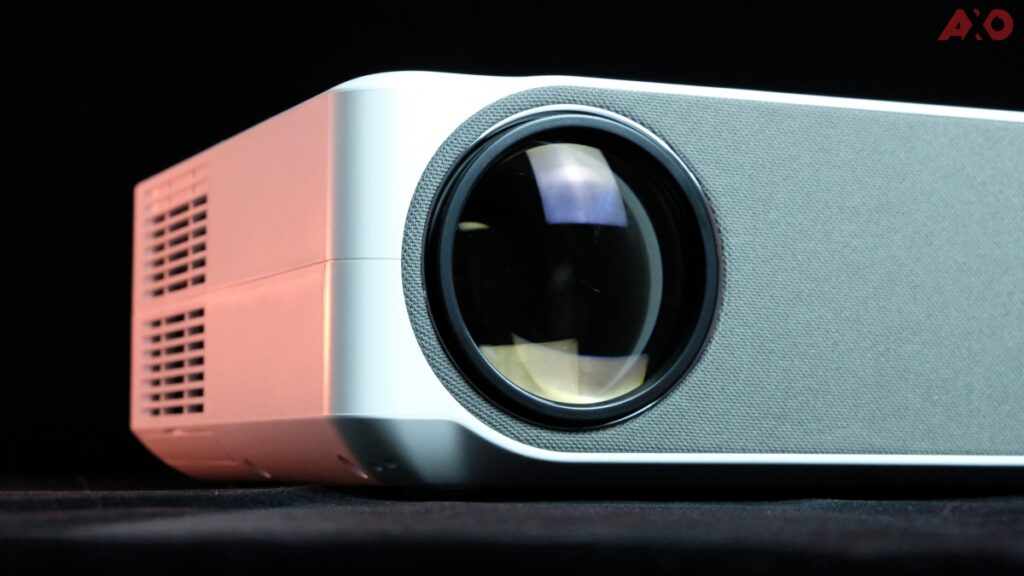
The Lumos Auro has a true native Full HD resolution (or 1080p), and that’s great because it’s not like other projectors that have a native 720p resolution but markets themselves as 1080p, when in fact all they’re doing is upscaling the content to 1080p. That’s a huge deal because your video source isn’t getting diminished in resolution, so it can output much clearer, crispier visuals.

Projection quality wise, our Lumos Auro was projecting onto a white blank wall, and it performed absolutely fine. Most of the time, we only use the Lumos Auro in a completely dark room, and it works excellently.To improve the quality even further, you could get a projection screen, but that would sort of limit your projection size as the Auro can project all the way from 50-inch to 300-inches.

Go big or go small, you decide. And whatever size you’re projecting, the display quality is absolutely stunning. It’s bright thanks to the 6000 lumens, and the visuals display very vivid colours. Definitely better than having a washed out image on your wall.

Clarity wise, if you’re projecting from a straight angle, the image will be clear. However, if you’re projecting from the sides at an angle, the image might seem a little blurry on the edges after you’ve had the keystone corrected. That being said, your eyes are going to be focused on the centre most of the time, and you won’t even notice the blurred edges. Speaking of clarity, I took some photos fully zoomed in at a close distance to the wall. Can you believe these images are from the projection?











User Experience

From the unboxing, to the set-up, and actual use of the Lumos Auro, the entire experience has been a pleasure. All it took was 10 minutes to set up (because I didn’t have a wireless keyboard), and I was ready to start streaming movies on the big screen a.k.a my wall.
Upon unboxing the Lumos Auro and seeing the accessories that come with it, immediately you’d know what to do. Connect up the power cable, put some batteries into the remote, and turn it on by pressing the ON button on the remote or on the projector itself. Also, do remember to take off the lens cap. I forgot to do that the first time and I was wondering why the image was so blurry.

If you have the regular version, just plug in any device you want to project from – laptop, tablet, desktop, or even your gaming console, and you’re good to go. If you’re getting the smart version, you would need to connect to your Wi-Fi account, and to login to your Google account as the Lumos Auro does run on Android 6.0. Once that’s done, you can start logging into Netflix as the app is already factory installed.
Pro-tip: Get a 2.4GHz wireless keyboard mouse combo during setup if possible, that speeds up the entire process so you don’t have to key in your username and passwords with the remote. Plus, that will make navigation much easier to help you get to the content you want faster, without reaching for the remote control.

The remote control has a sleek, minimalist design. It runs on two AAA batteries (not included) and it works fine, with the buttons not being mushy at all. The buttons have great tactility so you actually feel you pressed something. It’s easy to navigate, and each button is well represented with their respective icon. Everyone can understand the buttons easily without checking out the user manual or setup guide.
RIZE Stand
Setting up the RIZE stand also took a couple of minutes, and I was ready to place the Lumos Auro on it to begin projecting. Just a couple of screws to secure the mounting plate to the stand itself, and you’re good to go.
The stand itself feels solid and has a very sturdy build. Its height is also adjustable from 60cm to a maximum of 120cm, depending on your personal use case, you can have it at different heights.
User Interface (UI)
Running on a custom version of Google’s Android 6.0, the Lumos Auro’s user interface is familiar and user-friendly. Icons and texts are big by defaults so you can clearly see what you’re trying to access/launch. All elements are properly displayed and easily distinguishable from one another – HDMI connection, Bluetooth pairing, Wireless casting, and etc.
However, I did notice that it is a little sluggish when it comes to navigating what’s on the screen, but not slow to the point I want to throw the remote. With a press of the settings’ gear icon, you’re immediately presented all the setting elements you need for the projector’s keystone correction. However, there is a second settings app, but that’s for the Android OS’ settings instead.
I’d say the user interface is fairly easy to grasp for those who are already familiar with using technology on the daily. However, for the elderlies, you might want to give them a quick tutorial so they’d know what buttons to press and more.
Connectivity

As mentioned, the Lumos Auro features a vast and extensive array of connectivity ports to allow for almost any device to connect to the projector. The AV port is essential if you have any older video systems like maybe a DVD player. VGA ports are most likely for older laptops, and are mostly used in office for business presentations. However, most laptops nowadays have HDMI ports, so you’ll most likely be using HDMI to connect your laptop with. You can also use the HDMI port with smart TV boxes if you prefer.
There are two USB ports onboard, and these are more for connecting peripherals like a wireless keyboard or mouse, or even a thumb drive to play local multi-media file. The audio out port is also there, in case you want to connect an external pair of speakers.

Those are physical connections, as for wireless connections, there’s Wi-Fi and Bluetooth. You can pair almost any Bluetooth device with the Lumos Auro. For instance, you can pair up a Bluetooth soundbar system for even better audio. If you prefer enjoying the audio solo, you can pair up your favourite TWS earbuds or Bluetooth headphones.
Another thing that differentiates the Smart and Regular versions of the Lumos Auro apart is the Ethernet port. Should you have the Smart version and your projector is placed near your router, you can always plug the Ethernet cable in for higher network speeds – faster loading and buffering times for your shows and movies.
When it comes to Wi-Fi, you can cast your Android or iOS screen with Miracast or Airplay respectively. This is extremely useful because there’s no cables to fuss with, and the connection is smooth and stable. There are no stuttering issues, and your visuals come out nice and clear.
Audio

I was quite surprised when I first heard the audio coming out of the Lumos Auro projector. Having a single speaker system, it actually produces really great sound that I’ve never felt the need to plug in an external audio system. It supports Dolby Atmos, and it has volume loud enough to fill the entire room.
Even when it’s max volume, there’s only very minimal distortion. But, you might not want to watch movies at 100% volume if you don’t want a noise complaint from your neighbours. Comfortable audio volume would be around the 50% to 60% mark.
The highs are slightly muddy, while the mids offer great vocal performance. Bass performance is fairly decent, considering the size of the speaker. That being said, if you do already own a separate speaker system, you can hook it up to the Lumos Auro via the audio port, USB, or Bluetooth. (Do note that Toslink/S/PDIF connection isn’t supported).
Conclusion

The Lumos Auro short throw projector is an amazing package, regardless of which version you go for. Both models have the same projection quality and specs, same audio performance and product design. The only difference is the smart wireless features.
So, depending on your needs, you can get the regular version for RM999 if all you need is a decent projector and you don’t mind handling cables. But if you want no fuss, if you want the creme de la crop, for RM299 extra, you’ll get smart features and wireless connectivity, which truly enhances the overall usage experience of the projector.
If you already have a surface you can place the projector, that’s great. If not, we do recommend getting the RIZE Stand bundle for an additional RM179. It’s sturdy, and it really improves the viewing experience, especially when your projector is heightened to project at eye-level.
For Lumos’ asking price of RM1,477, I think it’s a great bundle when compared to other projectors in the market with much higher prices and lower offerings in terms of hardware and software. Even if you’re on a budget, the base RM999 package for the Lumos Auro is also an incredibly good deal. Since its inception, the Lumos Auro has garnered positive reviews from many of its users, almost all of them being 5-star reviews. With the founders being Malaysian, we can do our part to #supportlocal with such a great homegrown product.