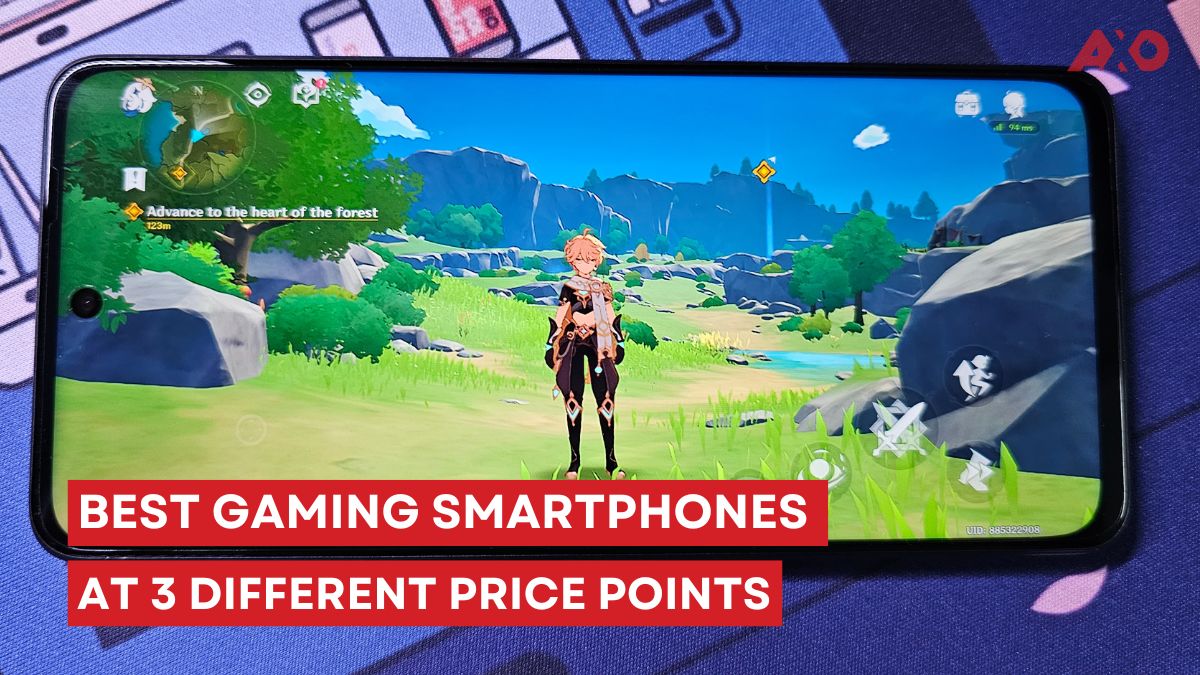Announced back in CES 2020, the Lenovo Qreator 27 is one of the company’s latest monitor to be launched here in Malaysia. It offers professional-grade qualities in a display, along with very practical, useful features like built-in LG Crystal Sound audio sub-system, a Qi wireless charger, a phone stand, and more. Let’s check on its spec sheet before we get into the review.

Lenovo Qreator 27 – Specifications
| Brightness | 400 cd/㎡ |
| Contrast Ratio | 1300:1 |
| Connection Type | 1 x USB Type-C Gen2 (DP1.4 Alt Mode) 2 x HDMI 2.0 1 x DP 1.4 1 x Audio Combo (3.5mm; Mic in/Audio out) 1 x USB 3.1 Gen1 (Downstream, by USB Type-C) 2 x USB 3.1 Gen1 (Downstream, by Type-A) |
| Backlight | WLED |
| Panel Type | IPS |
| Stand | Tilt Angle (-5° / 22°) |
| Power Requirement | 100 – 240 VAC, 50 – 60 Hz |
| Brand | Lenovo |
| Color Calibration Accuracy | Avg Delta E < 2 |
| Color Coverage | 98% DCI-P3 99% sRGB |
| Color Depth | 10-bit (8bit + FRC) |
| Color Support | 1.07 Billion |
| Eye Caring | Yes |
| Head only Dimentions | 44.0 x 351.0 x 608.6 mm, 1.73 x 13.82 x 23.96 inches |
| Integrated Speaker | Yes (Smart Crystal Sound Display) |
| Kensington Lock | Yes |
| Near Edgeless | 4-side |
| Other Special Features | Smart Power Super Charge |
| Power Consumption | 40W Typ, 180W Max, <0.5W Sleep, <0.3W Power Off |
| Software/Driver | Yes (Lenovo Artery, Lenovo Display Control Centre) |
| USB Type-C | Yes |
What’s In The Box?
- Lenovo Qreator 27 Monitor
- Power Cable
- Charging Brick
- HDMI Cable
Design

The Lenovo Qreator 27 doesn’t look like your standard monitor with the stand in the middle. Instead, it has a unique side-curved stand, which also has a groove attached so you can keep your cables neat and managed. The base is installed by sliding the curved metal stand in at the rear. There’s also a large Qi wireless charging pad built right into the base, along with a crevice on the front to hold your phone in landscape mode. On the front of the base, you’ll find a small notification LED that shows you the status of the Qi wireless charger and the monitor’s on/off status.
On the back towards the left, that’s where you’ll find the navigation buttons instead of a joystick. And down in the centre, there are the connectivity ports, which include:
- 1 x USB Type-C Gen2 (DP1.4 Alt Mode)
- 2 x HDMI 2.0
- 1 x DP 1.4
- 1 x Audio Combo (3.5mm; Mic in/Audio out)
- 1 x USB 3.1 Gen1 (Downstream, by USB Type-C)
- 2 x USB 3.1 Gen1 (Downstream, by Type-A)

The Lenovo Qreator 27 has a very minimalist design approach, with design cues that are functional yes aesthetical. The back is made of plastic, which feels solid, while the stand is made of metal. Overall, the monitor has a good build quality.
Display

For the display itself, the Lenovo Qreator 27 is a 27-inch 10-bit IPS panel with a 3840 x 2160 resolution. It offers a max brightness of 400 nits, a 4ms response time, and a 60Hz refresh rate. Beneath the display, the LCD uses a WLED backlighting, can cover 98% of the DCI-P3 colour space, 99% of sRGB, and has a Delta E rating of <2. This is in line with professional-grade monitors, a feature sought after by creatives – videographers, photographers, game designers, etc.
On top of that, the monitor features VESA’s DisplayHDR 400 certification, as well as AMD’s FreeSync variable refresh rate technology (even if it only has 60Hz refresh rate). But hey, this could be useful for those who are using the monitor for work/design.

The display on the Lenovo Qreator 27 looks incredible, having a 4K resolution on a 27-inch panel just heightens the level of crispness in the visuals. Everything looks clearer than a standard FHD display, and the difference is night and day. Colours are particularly vibrant, with a brightness that’s great to use even if you’re right beside the window where the sun always shines.
It’s great for almost any content you’re consuming. Be it movies, YouTube videos, or even games, the monitor really brings out the colour and details as intended. There’s also little to no light bleeding, and the blacks are decent.
User Experience

Lenovo boasted on the One Cable Solution with the single USB Type-C cable, capable of delivering 80W of power dynamically. Technically, it does work, and you can have your laptop connected to the monitor along with your other peripherals, with the monitor providing power to your laptop as well.
If you’re only connecting your USB-C powered laptop to the monitor, it’s still fine. But if you have other peripherals connected, it might not have enough power to deliver to your laptop. The monitor has a Super Charging Mode which fixes the issue, but lowers your screen brightness to a maximum 10%. To save you the hassle, you’re better off just connecting your charging cable and peripherals directly to your laptop, instead of the monitor.
The Qi wireless charging pad is also a great feature to have on the monitor. When you sit down, just pop your phone onto the charging pad, and once you’re done working, it’d almost be full. There’s even a groove in the front to hold your phone when it’s done charging.

However, there are two problems with these features. One, the wireless charger is a bit too slow. Charging the Samsung Galaxy S21 Ultra 5G from 56% to 100% takes about 2 hours and 10 minutes. So, don’t see the wireless charger as a zero to hundred charger, but more of a “keep my battery alive” charger. Problem number two, because the monitor’s height isn’t adjustable, the phone holder on the front can only take phones in landscape mode. If your phone is super slim, the phone holder might not even be able to hold the phone up straight.
The cable management hook is convenient, but it does the job halfway, as the cables still end up being pulled to the side towards the bottom – not a great sight. It would’ve been nicer if there was another cable hook on the back of the base to hold the cables tidier.

The worst part about the Lenovo Qreator 27 is actually the ergonomics. There is no height adjustment, no swivel, no rotation, only up and down tilting. Because of that, the monitor’s potential to be a great monitor got bottle-necked.
Audio

Not many professional monitors offer a built-in speaker system, let alone an LG Crystal Sound system. It’s special in the sense that it produces sound by vibrating the screen panel, interesting right? But, as a result of that, the limitation is that the volume is rather soft.
Sound clarity wise, it’s alright for a pair of built-in speakers. Good highs, decent mids, but no bass. You’re better off using a dedicated pair of speakers or headphones.
Conclusion

The Lenovo Qreator 27 is a monitor that tries to do it all, by including these practical features, but slacked in execution. These features could have been polished better, maybe in the next iteration. But even as it is, this current model is a great monitor if you can accept the drawbacks we’ve mentioned earlier. It has a great panel, wireless charging capabilities, and a unique design.
The Lenovo Qreator 27 has a recommeneded retail price starting from RM2,599 at Lenovo’s Exclusive Stores (LES) nationwide, and also from authorized online retailers on Lazada and Shopee.
For that price, you should buy the Lenovo Qreator 27 if you’re a creative professional who wants a great professional grade monitor that looks good, and has a couple of tricks up their sleeves. Do not buy this if you’re a gamer because this monitor isn’t made for that, with only 60Hz refresh rate, not really, no. But for the sake of it, I did try plugging my PS5 into this, and the visuals looked pretty good actually.