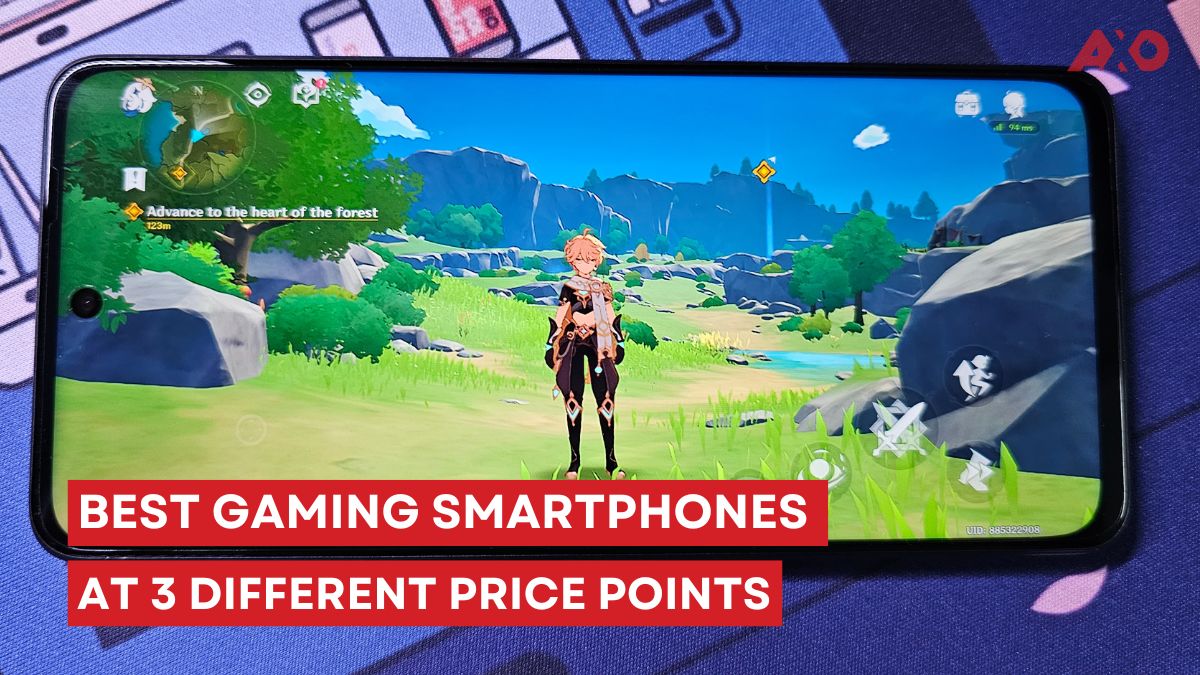The Asus ZenBook Duo 14 (UX482EA) sure does have long product name, but that’s not what we’re here for today. After using the ZenBook Duo 14 for a couple of weeks now, we’re finally ready to share The AXO’s own review of Asus’ premium dual-screen laptop. Want a laptop that has a little more screen space? Love gimmicks and novelties that actually make sense? Read on to find out what we think of the ZenBook Duo 14.

Asus ZenBook Duo 14 (UX482EA) – Specifications
| CPU | Intel Core i7-1165G7 |
| Processor Speed | 2.8 GHz, 4C/8T |
| RAM | 32GB LPDDR4X 4266MHz |
| Storage | 1TB PCIe M.2 (Samsung PM981) |
| Screen Size | Main: 14-inch ScreenPad Plus: 12.6-inch |
| Native Display Resolution | Main: 1920 x 1080 ScreenPad Plus: 1,920 x 515 |
| Touch Screen | Yes, both |
| Panel Technology | IPS |
| Screen Refresh Rate | 60 Hz |
| GPU | Intel Iris Xe |
| Connectivity | Intel Wi-Fi 6 AX201, Bluetooth 5.0 |
| Weight | 1.6KG |
| OS | Windows 10 |
Design

Being a ZenBook, the laptop still had the signature brushed aluminium design found on most Zen series laptops. On the left, there’s the HDMI port with two USB Type-C ports (Thunderbolt 4), and on the right, you will find the full-sized USB Type-A port, a 3.5mm audio jack, and a microSD card reader.

The laptop does pass the single finger opening test, and the real magic of this laptop is on the inside. Once you open up the screen, the ScreenPad Plus rises off the keyboard deck and angles itself towards you as your laptop shifts from its clamshell position. You’re greeted with the main 14-inch display on the top, and a smaller 12.6-inch ScreenPad Plus. Let’s go right into the display.
Display

For the display, this might be the longest section of this review since this is the main highlight of the ZenBook Duo 14. As mentioned above, both the main display and ScreenPad Plus have a FHD resolution, and a custom 1920 x 515 resolution respectively. Regardless of what anyone says, the ZenBook Duo 14 will definitely be a head turner once you flip open the laptop, and the ScreenPad Plus comes to life.
Both displays are touch enabled, and they have a peak brightness of 400 nits, which makes things much easier to see, even in direct sunlight environments. There’s not much to say about the main display, other than it’s a good display with thicker than expected bezels on the sides.
What we want to focus on is the ScreenPad Plus, and why we love this idea is because not only does it give you more screen real estate on the bottom, it also opens up more airflow for the fans that are located beneath the screen to keep the laptop cool. The number of blades have also been upgraded for improved cooling. And thanks to the Ergolift Hinge, when you open up the laptop, the base of the top lid touches the surface and lifts and angles the laptop towards you. See the trend here? This, again, opens up airflow, and gives you a better typing angle too.

So the ScreenPad Plus purpose is simple, to act as a secondary display. It’s kind of like how you would have a second monitor on your PC. You can drag any applications or windows down to the ScreenPad Plus from the main display, and use it as reference while you work on the main display. Other than that, you can also separate work and play by putting YouTube and Spotify on the bottom screen, while your work stuff can be on the main display.
For me, I like to have my Spotify always open on the ScreenPad Plus, along with my to-do lists for the day. I also keep a small window open for my emails, so I can quickly glance over what emails have come in for the day. There’s even a small toolbar on the side of the ScreenPad Plus, which has shortcuts for you to control essential settings on the ZenBook Duo 14. For example, quick launch apps, turn on/off the keyboard and trackpad, manage all open apps and windows, set display brightness and more. Compared to the first generation ScreenPad, the responsiveness of the ScreenPad Plus has tremendously improved, and we’re all for that.

However, there are some caveats to the additional secondary display. These aren’t major dealbreaking issues, but can easily be fixed through OTA updates. Certain fullscreen apps won’t open correctly and would have the bottom half of the window open on the bottom screen. This can be remedied by just re-dragging and re-sizing the window. This doesn’t happen all the time, but it does happen from time to time, not to the point of calling it “annoying”.
The latest addition was the integration with Adobe’s Creative Suite, where there’ll be a persistent control panel with customizable commands and even shortcuts for Adobe Photoshop, Premiere Pro, After Effects, as well as Lightroom. This would be an amazing feature to have for creatives, regardless if you’re a newbie, or a professional.
User Experience

Despite having two displays in just one device, the ZenBook Duo 14 managed to retain its original DNA of being a Zen series laptop. Its form factor still hasn’t been drastically changed, it still holds a nice, and acceptable 1.6KG weight, thanks to the magnesium alloy chassis. The laptop looks neat, yet edgy on the outside, but mysterious and classy on the inside.
The keyboard feels a little too crammed for me, although the keys are relatively large compared to other laptop keyboards. There isn’t any “natural” wrist rest because there is nothing on the bottom. For the keys, I felt they didn’t have much space to be isolated to have better key travel distance. The typing experience was still somewhat comfortable, but I wish the trackpad could’ve been bigger. I understand that there isn’t much space left, but it felt very small for my big hands, and I ended up relying on the touchscreen more than I did the trackpad (which was probably Asus’ goal in the first place anyways).
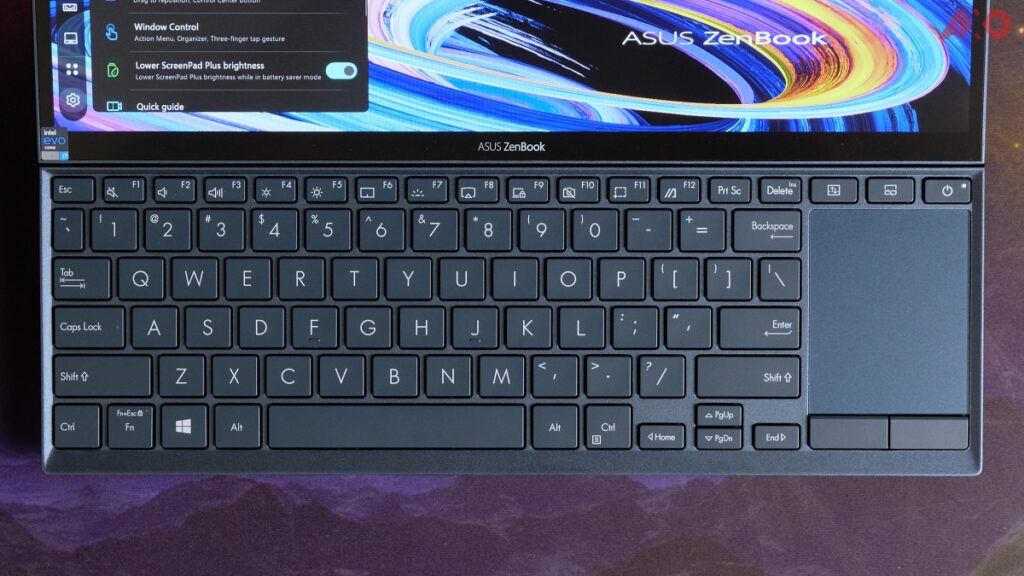
MyASUS didn’t support touch scrolling, which was odd. So I had to use the trackpad to scroll, and my fingers to tap my selection. Apart from that, the software worked fine, and had a great list of tweaks for the ZenBook Duo 14. MyASUS is where you can link your smartphone to your laptop, perform firmware updates, do diagnostic checks on the device, and more.
As for the connectivity ports, I think the choice of I/O ports are quite sufficient. There’s a full-sized HDMI port when you need it, and not one, but two USB Type-C ports so that when one is used to supply power to the laptop, the other can be used for data transfer, a secondary display, and more. There’s also a full-sized USB port, just in case, you haven’t fully transitioned over to the USB-C life yet.

Asus has also included the Ergolift Kickstand, which allows you to push the laptop even further up, allowing you to see more of the second screen. How it’s used is you stick it onto the base of the laptop, and unfold it when needed. When you’re done, you can easily unfold it, returning it to its flat state. This is a pretty useful accessory, but I did notice some peeling of the adhesive part, here’s to hoping it doesn’t come off in the long run.
There’s also the usual ZenBook exclusive sleeve, and a stylus. In my usage, it’s responsive and it tracks well. But I don’t do drawings or design, so I can’t say much for its accuracy in terms of designing.
Performance

Performance wise, there really isn’t much to complain actually. Seeing how it is an Intel EVO certified laptop, it certainly does live up to the perks of an Intel EVO laptop. The laptop wakes up faster, lasts longer, and has better Internet connectivity with Wi-Fi 6. Running on Intel’s latest 11th gen Core i7-1165G7 processor, our review unit of the ZenBook Duo 14 is paired with 32GB of LPDDR4X RAM, and 1TB of PCIe NVMe SSD. There is no dedicated GPU, but there is Intel’s very own integrated Iris Xe graphics, which in itself, is a boost to previous integrated Intel graphics solutions.
Here are the benchmark results for the Asus ZenBook Duo 14:
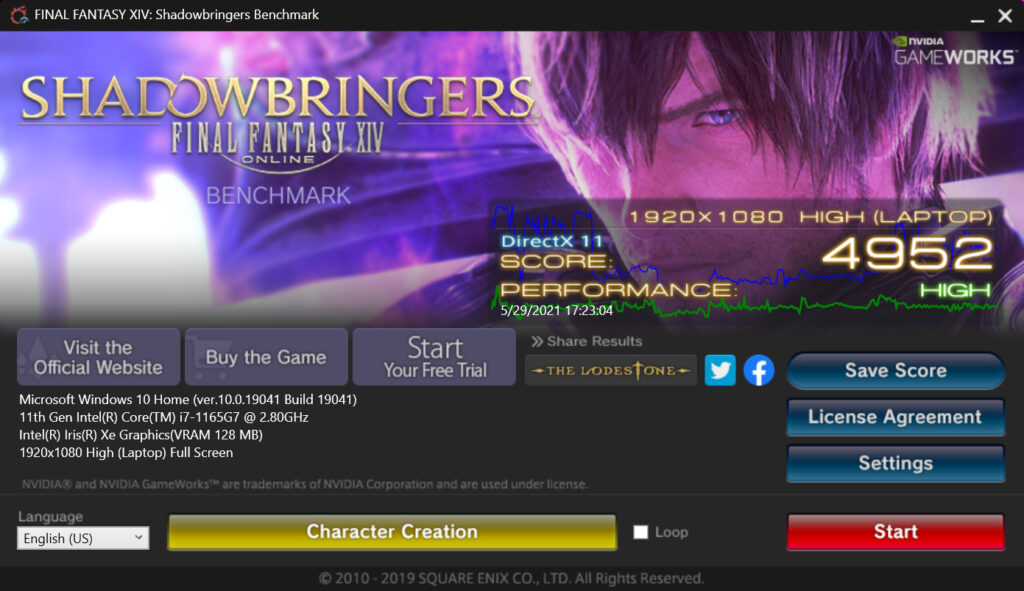







Audio

In the audio department, the ZenBook Duo 14’s stereo speakers do deliver. The highs are bright, mids are acceptable, but the bass is what surprised me. The lows are clean and crisp, there’s no distortion or vibration even at high volumes. And yes, the speakers do get very loud. Even with a thunderstorm going on outside, at 60% I can still clearly the music playing from the laptop’s speakers.
Despite having the speakers positioned on the left and right, facing outward, they managed to have the surround sound effect. While playing music or watching a video, you can clearly hear sound directly being shot at you, and that’s amazing.
Battery

On full battery, looping a 720p video with Wi-Fi off and volume set to 50%, it managed to last 11 hours and 47 minutes. But when the secondary display is turned off, it could last for an extra hour and 10 minutes. Obviously, the ScreenPad Plus does draw a bit more power than your standard laptops. But the fact that it has two displays on at the same time, and can still provide up to 11 hours of battery life? That’s pretty incredible.
Daily usage wise, the laptop can definitely last you a day, or even two, depending on your workload for the day. I’ve never felt worried about recharging, because when I do remember to charge, it’d have already been at the end of the day. The power brick is a little big, but if you have a compatible 65W charger, you can use that to charge the ZenBook Duo 14 as well.
Conclusion

The Asus ZenBook Duo 14 is one of the best dual-screen laptop in the market right now. It’s so efficiently designed by Asus, every iteration of the Duo series just gets better and better. Backed by Intel’s 11th gen processor performance, apart from all the benchmarks and tests you could do on this, you can’t measure the sheer productivity advantage, and the cool factor when using it.
The ScreenPad Plus opens up a whole world of possibilities, and its limit depends solely on your imagination. How you use it, is up to you. Even if you take away the secondary display, the ZenBook Duo 14 is still a very capable Windows laptop by itself. Priced from RM5,499, there’s bound to be a variant that suits your creative, productive needs.