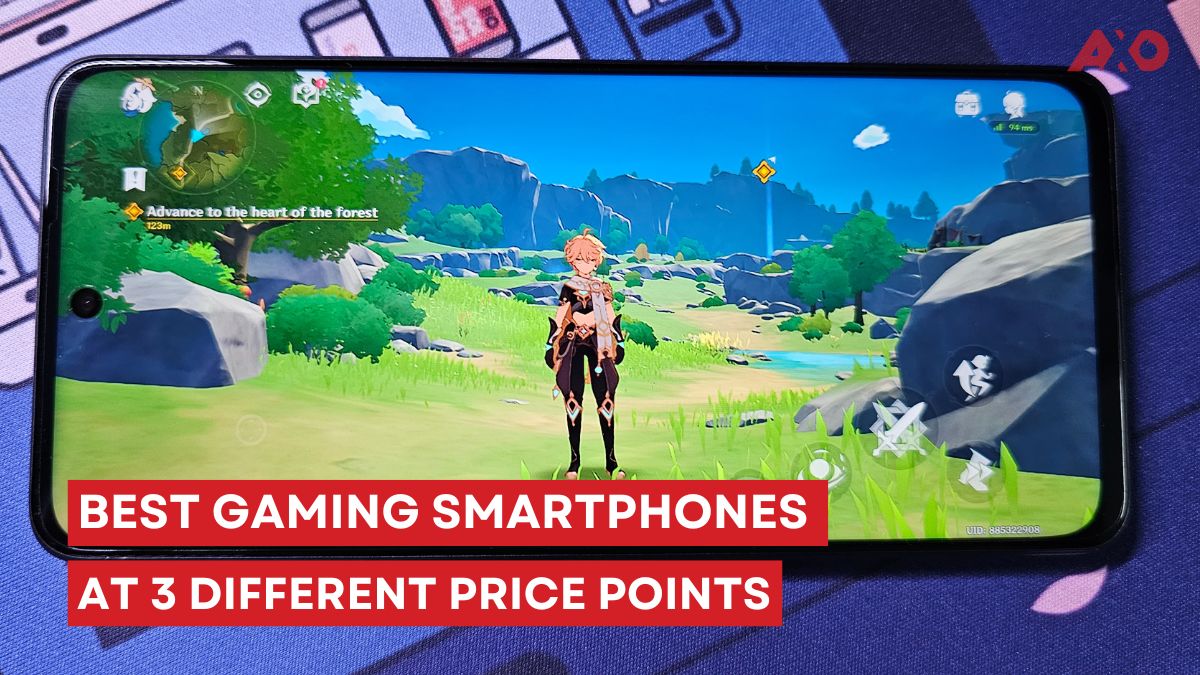The Western Digital WD MyPassport SSD just arrived in our studios, and we immediately got to testing it. Featuring an ultra-thin design and rapid transfer speeds via NVMe, it sure took us a while but it’s about time we replaced our old external HDDs. First launched back in August 2020, the WD MyPassport SSD is now twice as fast when compared to its (ugly, blocky) predecessor.
Western Digital MyPassport SSD – Specifications
| Capacity | 1TB (500GB and 2TB Available) |
| Interface | USB 3.2 |
| Connector | USB Type-C |
| Compatibility | Windows® 10, Windows 8.1 operating systems macOS Catalina, Mojave, or High Sierra Requires reformatting for other operating systems Compatible – USB 3.2 Gen-2 and USB-C (USB-A for older systems) |
| Dimensions (L x W x H) | 3.94″ x 2.17″ x 0.35″ |
| Sequential Read Performance | 1050MB/s |
| Sequential Write Performance | 1000MB/s |
What’s In The Box?

- Portable SSD Drive
- USB Type-C to Type-C cable (supports USB 3.2 Gen 2)
- USB Type-C to Type-A Adaptor
- WD Discovery™ Software (Backup, and Password Protection – Internet activation required)
Design

The WD MyPassport SSD is probably one of the sleekest, thinnest external SSD drives I’ve ever seen. And the fact that WD sent over a red coloured unit is just bonus points for this review. The exterior case is made out of anodized aluminium and apart from red, it also comes in space gray, blue, and rose gold. There are rounded corners all over the drive, and it measures only 1cm and weighs 48g.


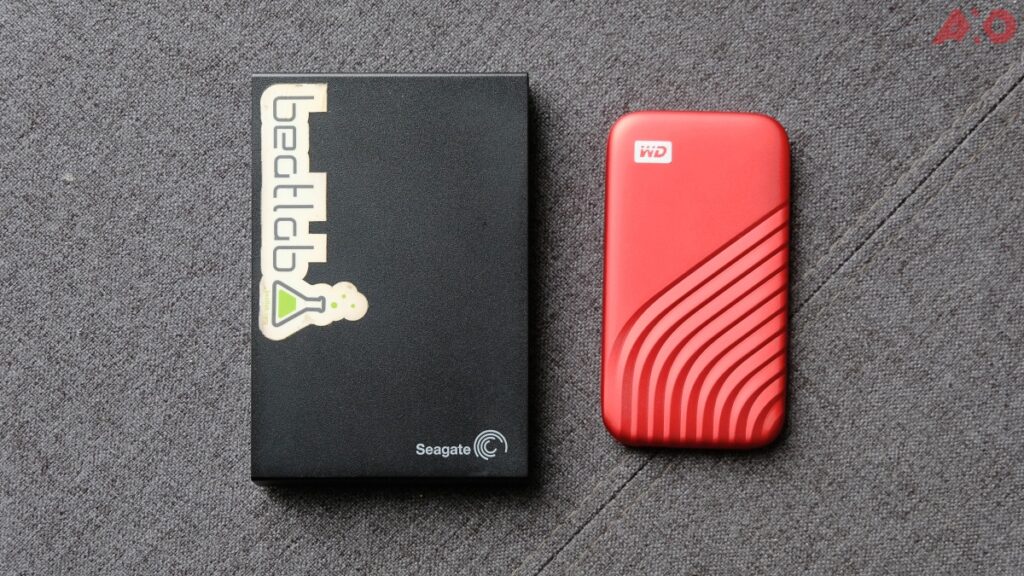
The top right corner has the WD logo, and the bottom has these abstract curves which adds a very elegant touch to the WD MyPassport SSD.

On the bottom, you will find the only port the drive has, which is a USB Type-C port. In the box, you will get a USB-C to C cable, which is absurdly short (we wish it were longer), and a USB-C to A adapter.

Do note that the drive doesn’t have a status light, so you won’t be able to tell if it’s activated at all. The only way to check is through your PC.
Featuring support for PCIe and NVMe, it also has a USB 3.2 Gen 2 system-side interface. It’s faster than its predecessor, and it has 256-bit hardware encryption for added security.

WD claims that the WD MyPassport SSD is shock and vibration resistant, capable of resisting drops from up to 2 meters. Despite that, it doesn’t have a proper IP rating to back the claim. Instead, WD is offering a generous 5-year warranty should anything happen to your MyPassport SSD. This only covers the drive, and not the data within, so be sure to back it up elsewhere (Ironic, I know).
WD Discovery

What’s included with the WD MyPassport SSD is the WD Discovery companion software, which can be found within the storage drive. Both versions for macOS devices and Windows devices are available.
From the WD Discovery software, you can transfer files to and from other drives, and this includes WD’s own network-attached My Cloud Home cloud-storage, as well as to backup your computer’s hard drive.

On top of that, you can also install the WD Security software from “Apps” tab. Here, you can set a password to enable the drive’s 256-bit AES hardware encryption. This is definitely faster and more secure than just using software-based encryption. Though it isn’t as convenient as having a fingerprint sensor, it’s still cheaper than having one.
Performance

The WD MyPassport SSD comes in three storage size variants – 500GB, 1TB, and 2TB being the maximum. For our review, we received the 1TB variant. According to Western Digital’s claims, the MyPassport SSD can achieve up to 1,050MB/s read speeds, and 1,000MB/s write speeds. The max throughput for read and write speeds are all the same across all size variants of the drive.
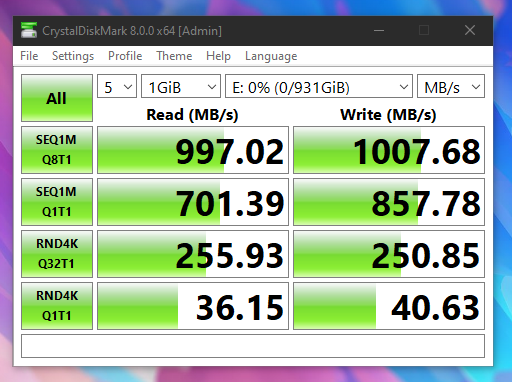
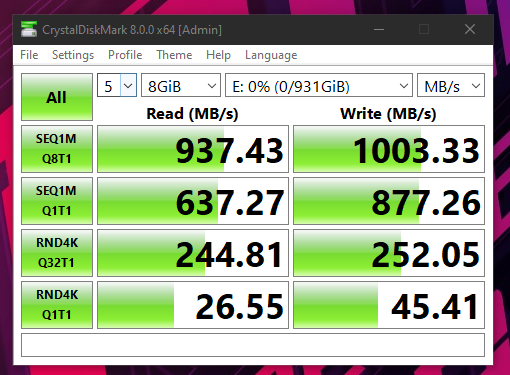


Here are some of the speed tests we’ve conducted with the WD MyPassport SSD (2020) 1TB. As you can see from our CrystalDiskMark 8.0 test above, the drive managed to stick real close to WD’s claims, just a few MB shy. For read speeds, it under delivers by reading up to 990+MB/s, while write speeds on the other hand over delivers at it surpasses WD’s own claim of 1,000MB/s.
While transferring files after prolonged periods, I did notice that the drive did become warm to the touch. If I picked it up, I can’t hold it for more than 2 seconds. But, the heat dissipates as fast as it is generated, thanks to the all-aluminium casing.
Cost Per GB
| Capacity | RRP | Cost Per GB | Max Throughput (Read/Write) |
| 500GB | RM989 | RM1.97 | R: 1,050MB/s W: 1,000MB/s |
| 1TB | RM1,359 | RM1.35 | R: 1,050MB/s W: 1,000MB/s |
| 2TB | RM1,899 | RM0.95 | R: 1,050MB/s W: 1,000MB/s |
Here’s a simple chart on the cost per GB you’ll get when purchasing the WD MyPassport SSD. It does get cheaper when you buy a larger capacity variant, and you can most often than not, find cheaper offerings on Western Digital’s official Lazada and Shopee stores.
Conclusion

The WD MyPassport SSD is a great external SSD that not only looks good, but features rapid speeds. Not only does it have hardware-based 256-bit encryption, but it also has a 5-year warranty to keep your drive protected from life’s harshest knocks. With a starting storage variant of 500GB, the price may be a little hard to swallow, but it’s definitely worth it knowing your data is safe and secure within such an aesthetic, ultra compact package.